Problems in connecting
Choose the Error number:
The modem is already in use
You are already connected. Disconnect your other dialer and then try again to connect.
Error 678: The connection could not be completed because the remote computer did not answer
Error 800: Unable to establish the VPN connection
Try the following solutions :
|
|
|
Check the Host Name
|
OR
|
Enable your
Local Area Connection
|
OR
|
Verify you can reach HUJI server
|
- Open your dialer
- Click Properties
- Type in Host name: 10.x.0.1
according to your campus:
Ein-Karem: 10.3.0.1
Edmond J. Safra : 10.1.0.1
Mt. Scopus: 10.2.0.1
Rehovot: 10.4.0.1
|
|
- Right click My Network Places (from the desktop or the Start menu)
- Click Properties
- If your LAN connection is disable - double click the LAN
|
|
Follow our guide:
|
Authentication error
- Make sure your username is typed in the following format: username%ra
- Retype your password - make sure you are in English and that caps locks key is not pressed.
Time out
The system is busy - try to connect later.
Your computer and the remote computer could not agree on PPP control protocols
|
Windows Vista/7
- Load your dialer
- Click: Properties
- Click Options
- Click PPP Settings
- Uncheck: Negotiate multi-link for
single link connections
|
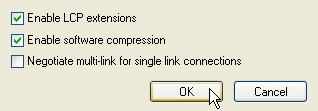 |
The PPP link control protocol was terminated
|
Windows Vista/7
Check your security settings:
- Open your dialer
- Click Properties
- Click Security
- Data encryption: Choose Optional encryption
- Mark: Allow these protocols
- Mark only: Unencrypted password (PAP)
- Click OK
|
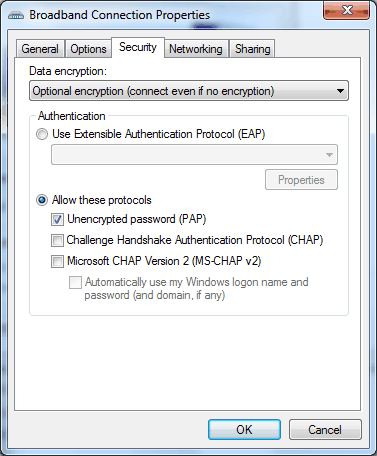 |
|



