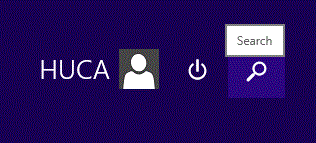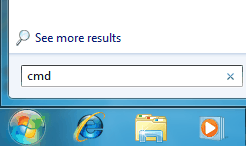
- Click on Start.
- In the search bar type cmd and press Enter.
Microsoft Windows [Version 6.1.7601]
(C) Copyright 1985-2001 Microsoft Corp.
C:\>ipconfig
Windows IP Configuration
Ethernet adapter Local Area Connection:
Connection-specific DNS Suffix . :
Link-local IPv6 Address. . . . . :
IPv4 Address. . . . . . . . . . . . : 10.x.10.x
Subnet Mask . . . . . . . . . . . : 255.255.255.0
Default Gateway . . . . . . . . . : 10.x.10.x
C:\>
- Type ipconfig
- Press Enter
- Check that your IP Address starts with 10
- Else contact the helpdesk (02-6585555 or 02-5883450)
C:\>ping 10.x.0.1
Pinging di8-2.dialin.huji.ac.il [10.x.0.1] with 32 bytes of data:
Reply from 10.x.0.1: bytes=32 time=2ms TTL=253
Reply from 10.x.0.1: bytes=32 time=1ms TTL=253
Reply from 10.x.0.1: bytes=32 time=2ms TTL=253
Reply from 10.x.0.1: bytes=32 time=1ms TTL=253
Ping statistics for 10.x.0.1:
Packets: Sent = 4, Received = 4, Lost = 0 (0% loss),
Approximate round trip times in milli-seconds:
Minimum = 1ms, Maximum = 2ms, Average = 1ms
C:\>
- Type ping 10.x.0.1
according to your campus:
Ein-Karem: 10.3.0.1
Edmond J. Safra Campus: 10.1.0.1
Mt. Scopus: 10.2.0.1
Rehovot: 10.4.0.1
- Press Enter
- If you receive Reply from... then you can connect to HUJI network
- Else contact the helpdesk (02-6585555 or 02-5883450)
- Close the window