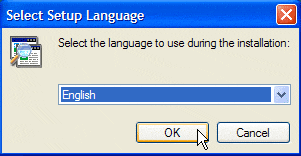
- Choose language
(To follow this guide, choose English)
- Click OK
Installing Spybot Search & Destroy
|
| Step | 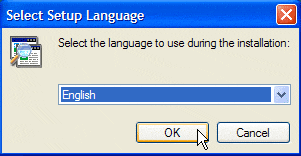 |
|
| Step |
|
|
|
| Step |
|
|
|
| Step | 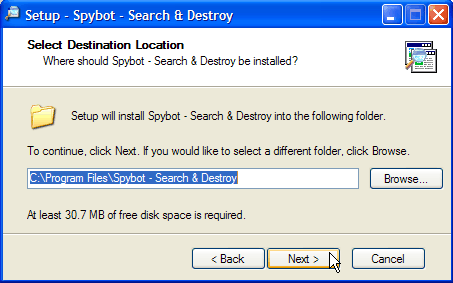 |
|
|
| Step | 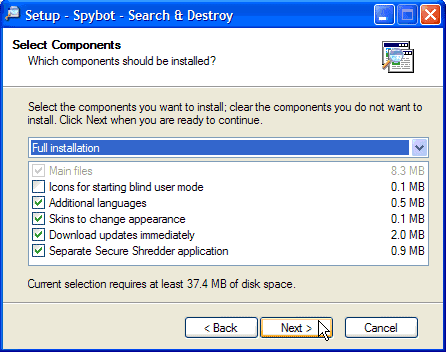 |
|
|
| Step |
|
|
|
| Step | 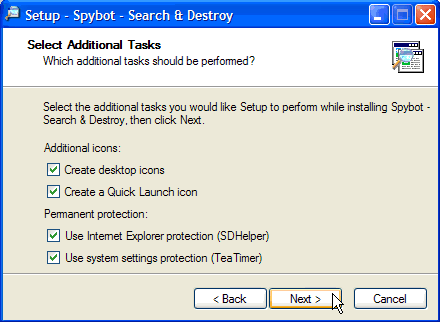 |
|
|
| Step |
|
|
|
| Step | 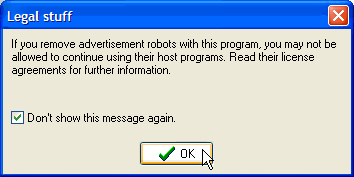 |
|
| Step | 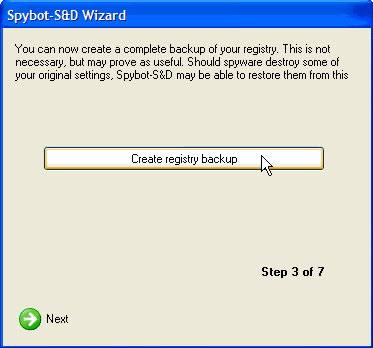 |
|
| Step | 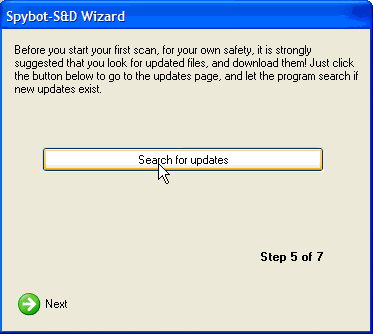 |
|
|
| Step | 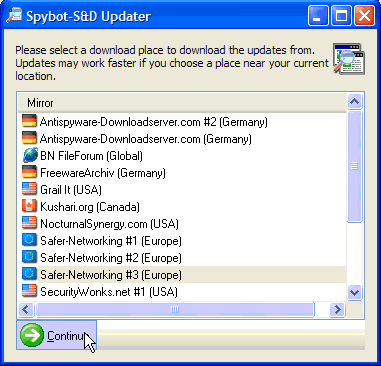 |
|
| Step | 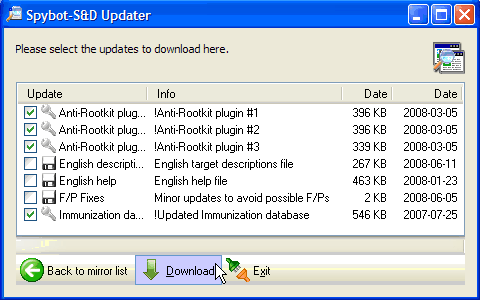 |
|
| Step | 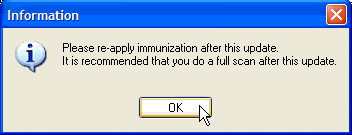 |
|
| Step | 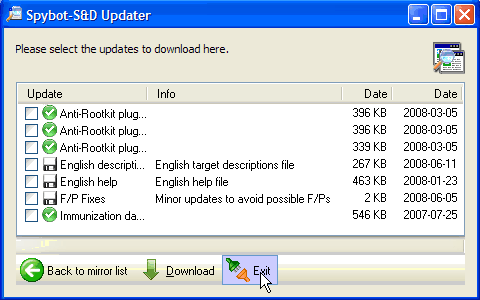 |
|
| Step | 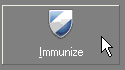 |
|
| Step | 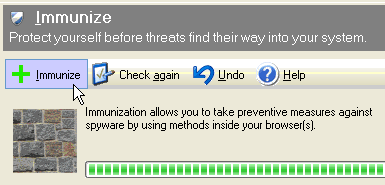 |
|
| Step | 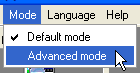 |
|
|
| Step | 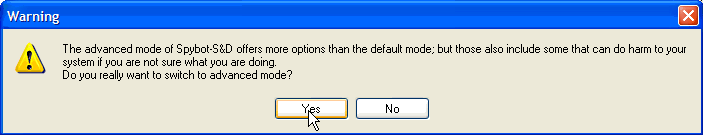 |
|
| Step | 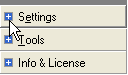 |
|
| Step | |
|
| Step | |
|
| Step | 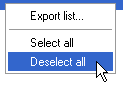 |
|
Last updated: 27/07/2011 |