Dell computers owners: Prior to installing McAfee, upgrade or uninstall any of the following applications: SpectorSoft, WebRoot SpySweeper or Embassy Trust Suite
Installing McAfee VirusScan 8.7i
|
| Not compatible with Windows 8 Dell computers owners: Prior to installing McAfee, upgrade or uninstall any of the following applications: SpectorSoft, WebRoot SpySweeper or Embassy Trust Suite |
| Step |  |
|
|
| Step | 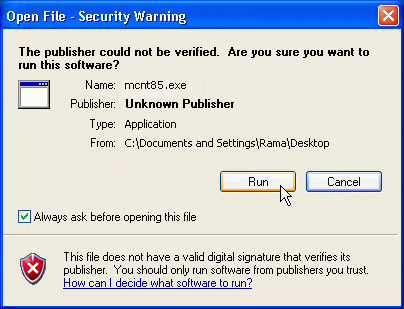 |
|
|
| Step | 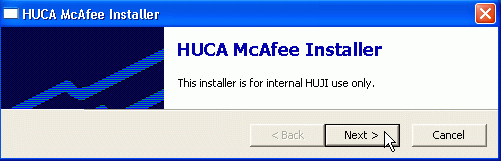 |
|
|
| Step | 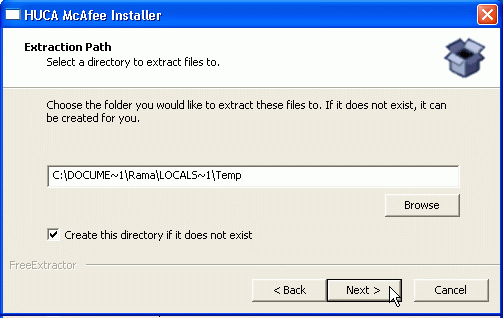 |
|
|
| Step | 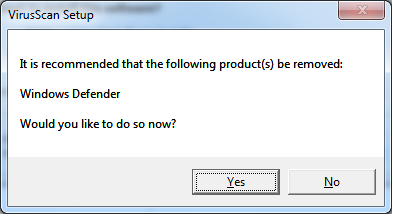 |
|
| Step | 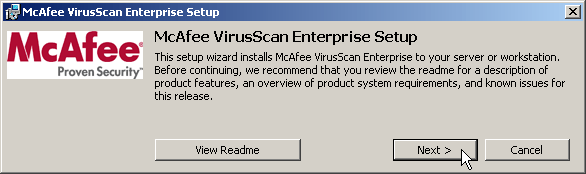 |
|
|
| Step | 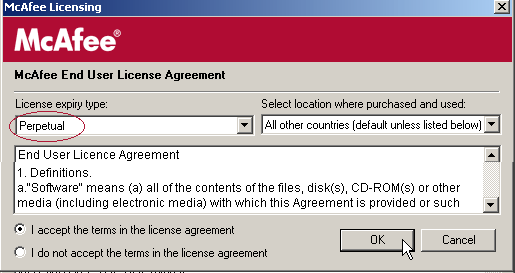 |
|
|
| Step | 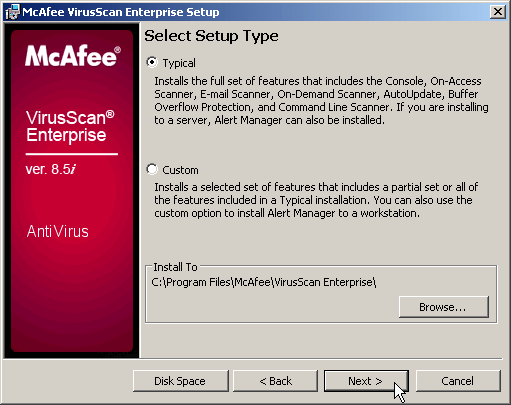 |
|
|
| Step | 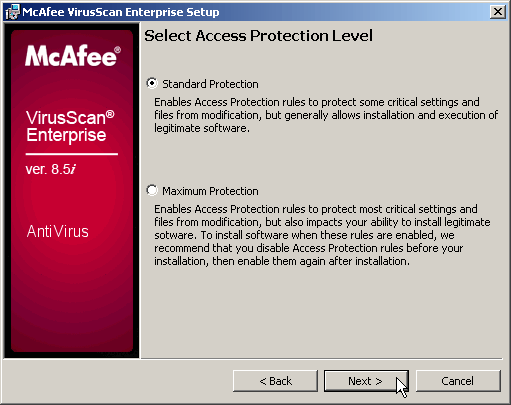 |
|
|
| Step | 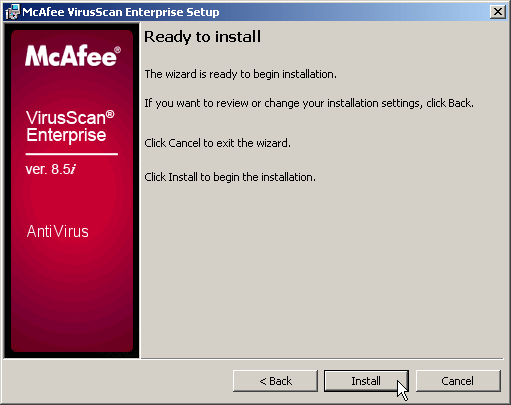 |
|
|
| Step | 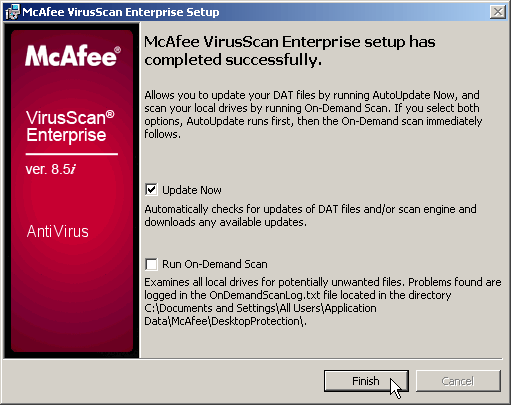 |
|
|
| Step | 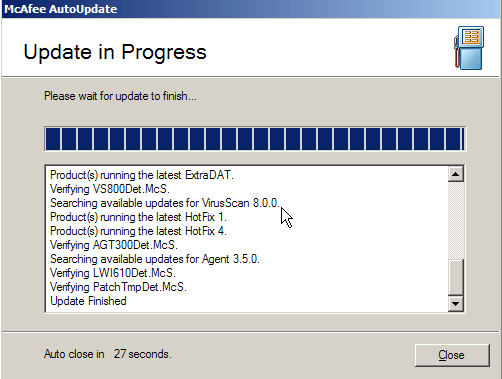 |
|
|
| Step | ||
|
|
Windows Xp: | Windows Vista/ Windows 7: |
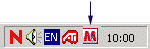 |
 |
|
For further assistance, contact our support centers: 02-6585555, 02-5883450 Last updated:
13/01/2014
|