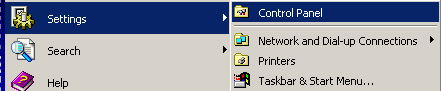
- Click Start
- Click Settings -> Control Panel (if you don't have Settings click Control Panel)
Uninstalling McAfee Agent and VirusScan (Windows XP/2003)Uninstalling McAfee requires first uninstalling the VirusScan and then the Agent: |
Uninstalling VirusScan |
| Step | 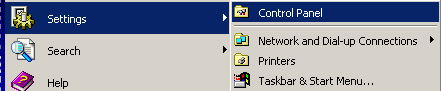 |
|
| Step |  |
|
|
| Step |  |
|
|
| Step | 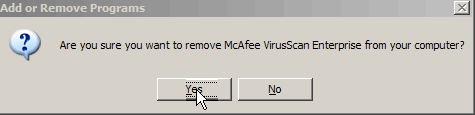 |
|
|
Uninstalling the McAfee Agent |
| Step 1 |  |
|
|
| Step 2 | 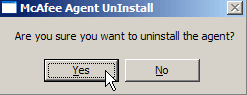 |
|
|
| Step 3 | 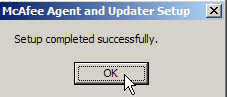 |
|
|
For further assistance, contact our support centers: 02-6585555, 02-5883450 Last updated:
06/10/2011
|