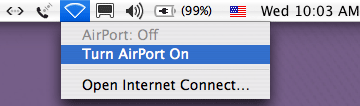
- Click the Airport icon from the upper-right side of screen.
- Choose Turn AirPort On
If the icon does'nt appear, follow our instructions below.
Remove HUJI-netX
|
| Step |
|
|
| Step |
|
|
| Step |
|
|
| Step |
|
|
| Step |
|
|
If you need further help you may contact our support centers: 02-6585555, 02-5883450. Last modified: 03/06/2010
|