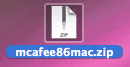
- Download Virus Scan .
Installing VirusScan 8.6
|
| Step | 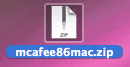 |
|
| Step |  |
|
|
| Step | 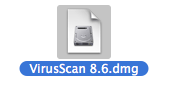 |
|
|
| Step |  |
|
| Step | 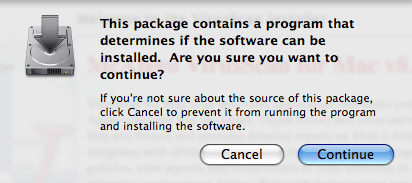 |
|
|
| Step | 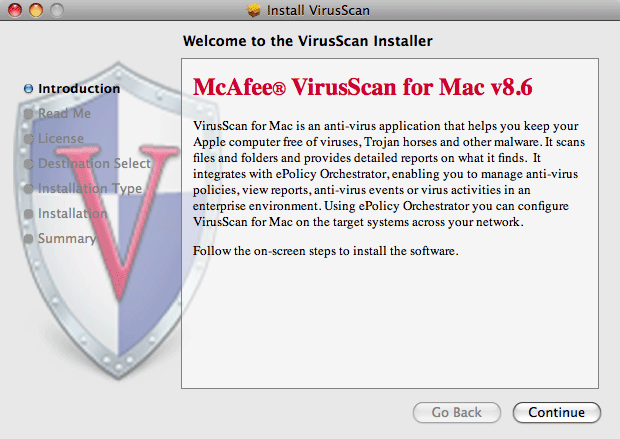 |
|
|
| Step |  |
|
|
| Step | 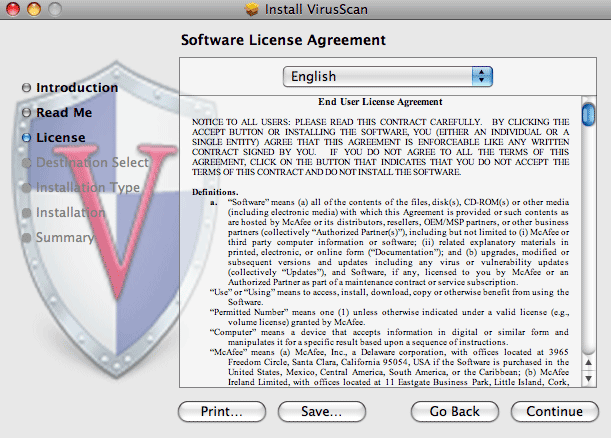 |
|
|
| Step | 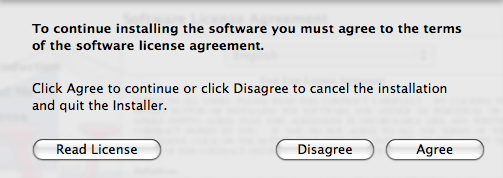 |
|
|
| Step | 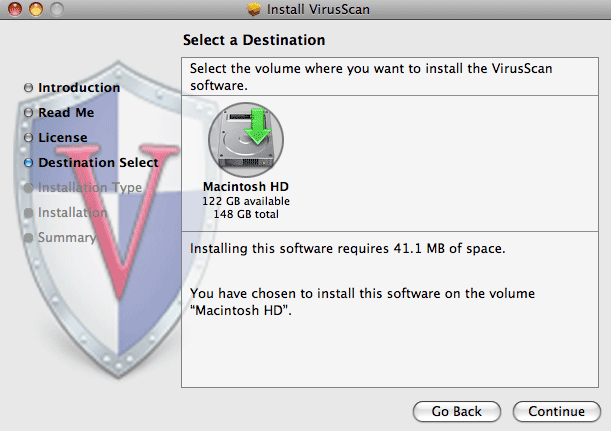 |
|
|
| Step | 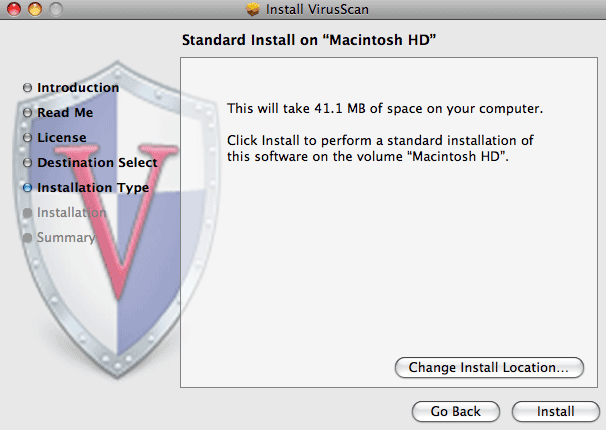 |
|
|
| Step | 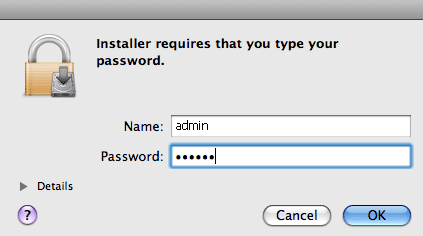 |
|
|
| Step |  |
|
Note: If while trying to run Virus Scan, an error appears or a license is needed - uninstall Virus Scan and then reinstall it. |
|
For further assistance, contact our support centers: 02-6585555, 02-5883450 Last updated:
27/10/2011
|