
How to decomperss a zip file on Windows 8
|
| Step |
 |
|
| Step | 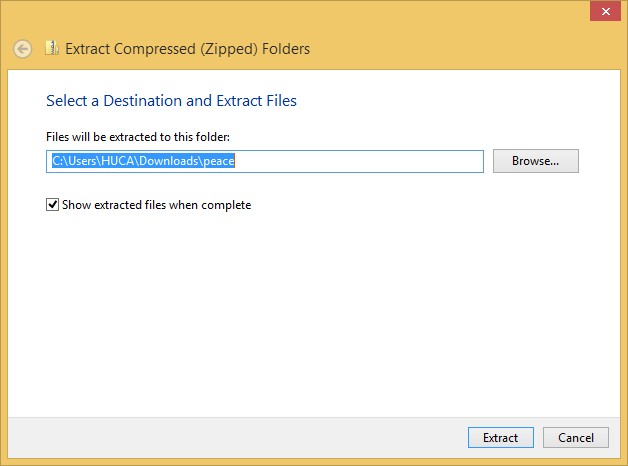 |
|
|
| Step | 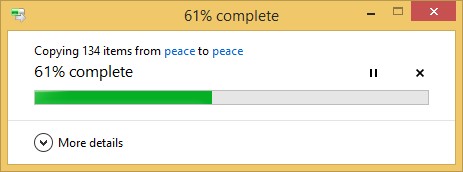 |
|
| If you encounter any problems please contact microshop@savion.huji.ac.il
Last updated:
01/04/2015
|