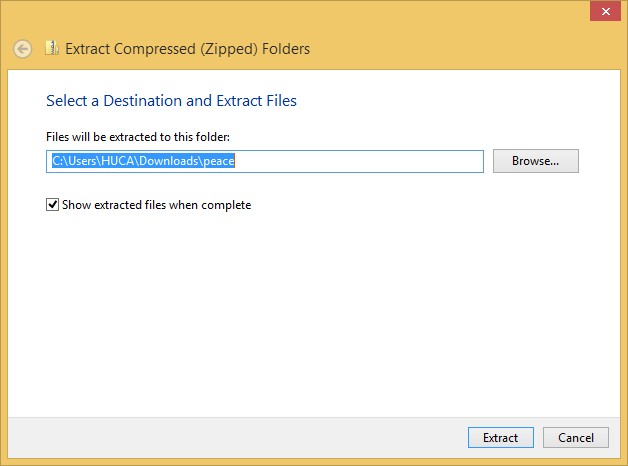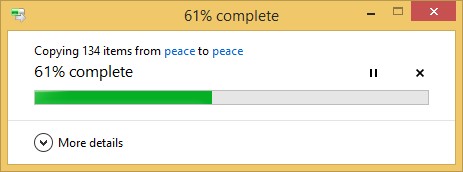Origin 2020 Standalone- Installation Guide
Installation notes:
- Your computer MUST be connected to the Internet during the entire installation
process.
- Only 64bit is supported with this version.
- Make a record of your activation key
- If you are renewing your software, deactive your activation key and reactivate
. (Open the program and go Help\Deactivate License and than go to Help\Activate)
- If you wish to use your license on a different workstation, you will need to deactivate your license first.
Unzip the folder downloaded.
Click here to open a Windows guide on how to do it
| Step
|
- Double-click on Origin2020Sr1No_H.exe from the extracted folder.
|
| Step
|
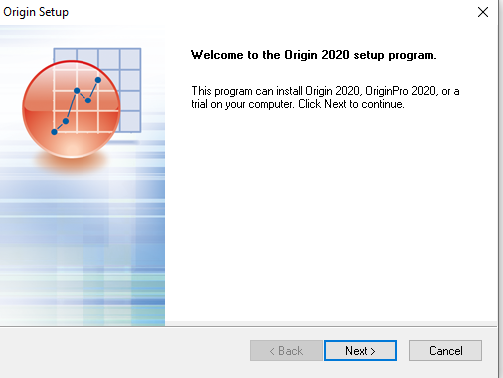 |
|
| Step
|
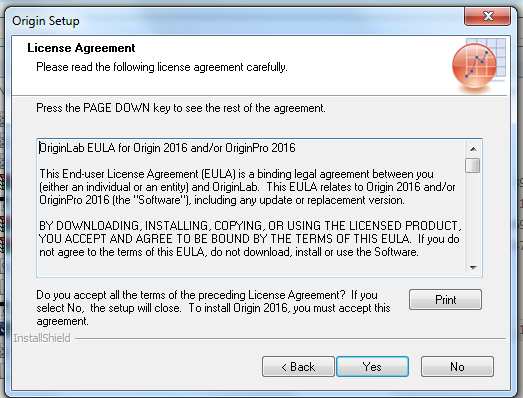 |
|
| Step
|
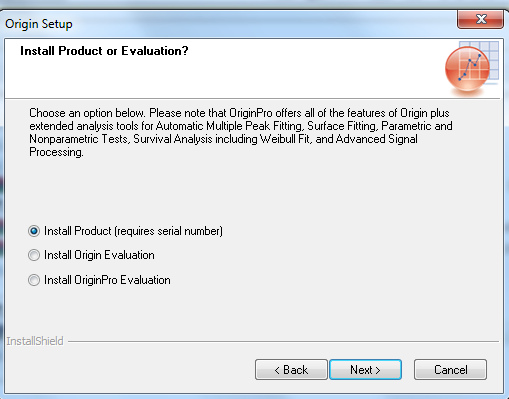 |
- Select Install Product (requires serial number)
- Click Next
|
| Step
|
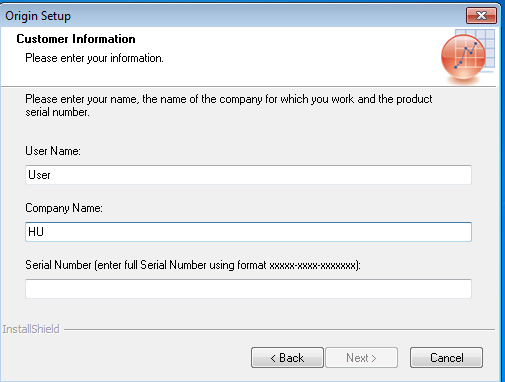 |
- User Name: Type your full name
- Company Name: Type huji
- Serial Number: Type the serial number:
GF3S5-6089-7607922
- Click Next
|
| Step
|
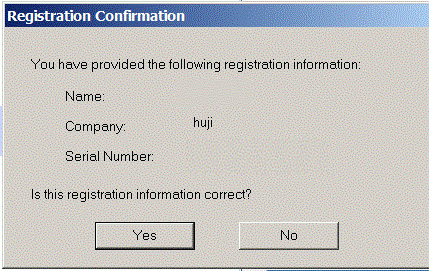 |
|
| Step
|
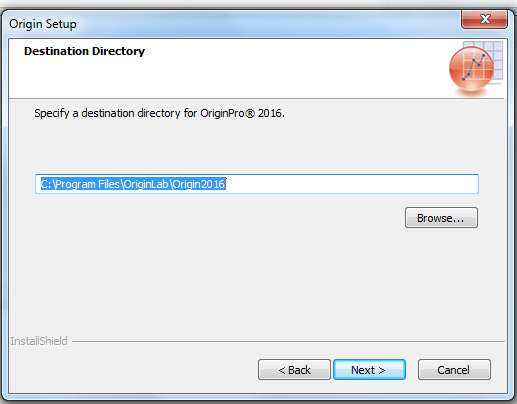 |
- Specify installation directory
- Click Next
|
| Step
|
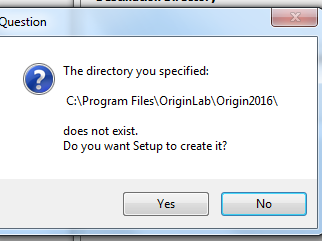 |
|
| Step
|
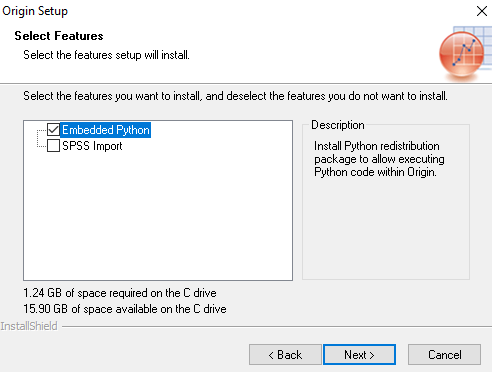 |
|
| Step
|
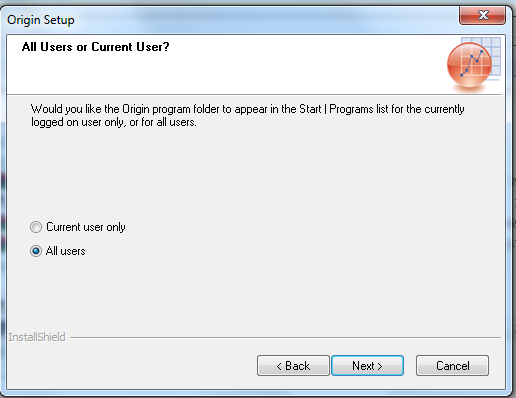 |
- Select All Users
- Click Next
|
| Step
|
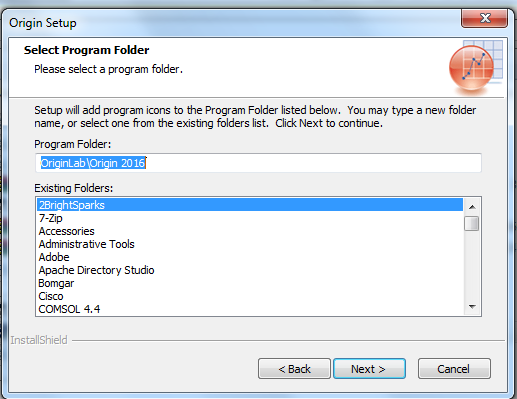 |
|
| Step
|
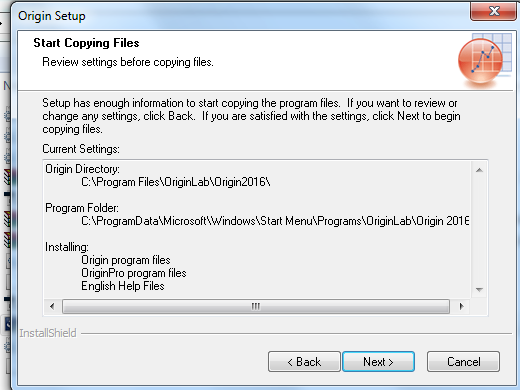 |
|
| Step
|
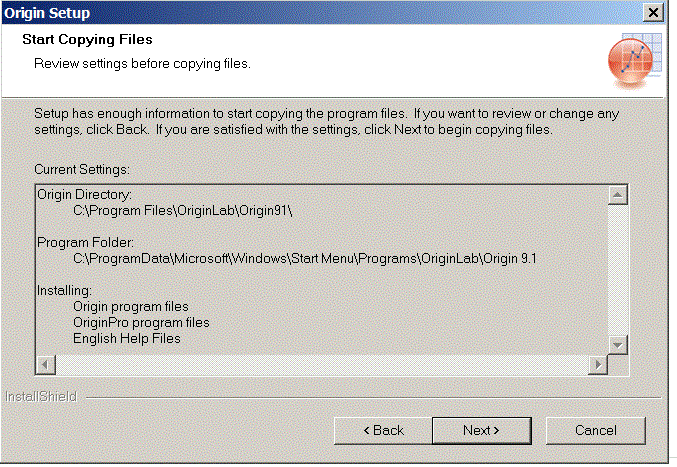 |
|
| Step
|
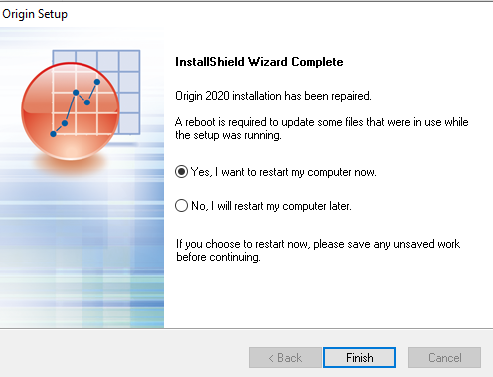 |
- If the program requests restart mark Yes.
- Click Finish
|
| Step
|
 |
|
| Step
|
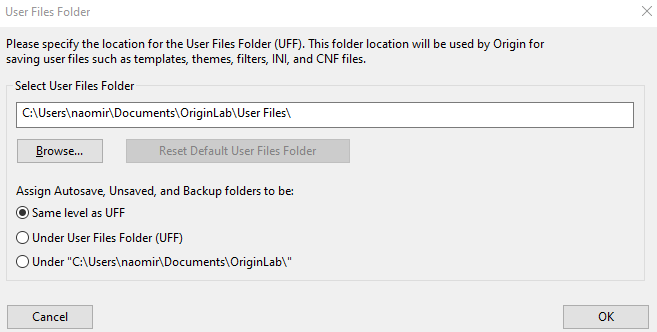 |
- Select a Users Files Folders
- Click OK
|
| Step
|
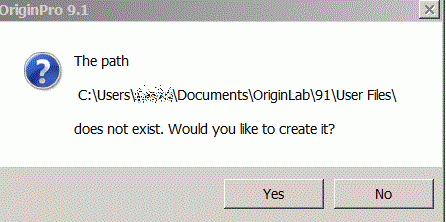 |
|
| Step
|
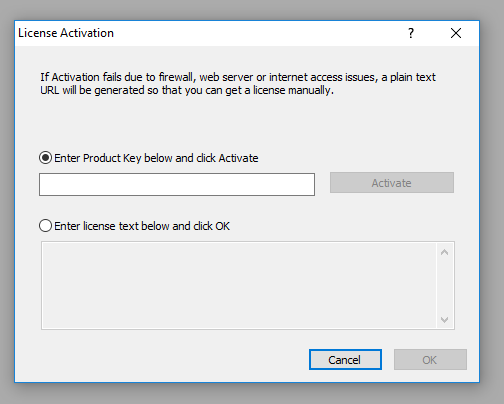 |
- Enter the Product Key that was provided to you from the Microshop.
- If you are upgrading from version 2018, your old key will appear and you should continue using this key.
- Click Activate.
|
| Step
|
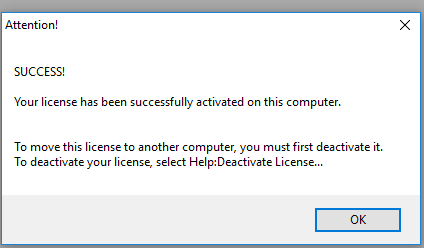 |
|
If you encounter any problems please contact the helpdesk at 02-5883450
Last updated:
13/01/2020