- An e-mail with a link for downloading Office was sent to you.
Press the link and save the file. - After download is complete, double click the .zip file to open it.
Microsoft Office 2016 Professional - Installation Guide
|
| Pre-Installation | |
|
| Step | |
|
| Step | 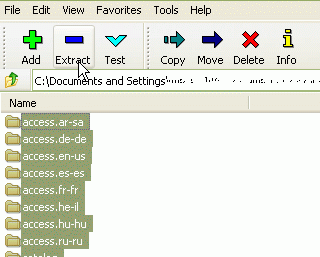 |
|
|
| Step | 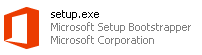 |
|
| Step | |
|
|
| Step | |
|
|
| Step | |
|
|
| Step | |
|
|
| Step | |
|
|
| Step |
|
|
| Step | |
|
| Step | |
|
| Step | |
|
If you need further help please contact our support center: 02-5883450.
Last updated:
29/06/2016
|