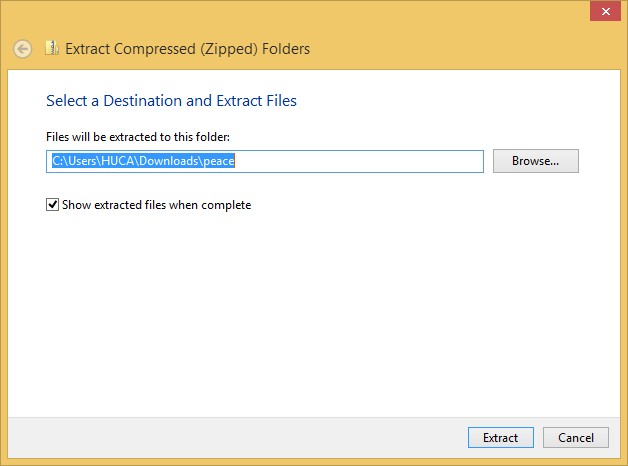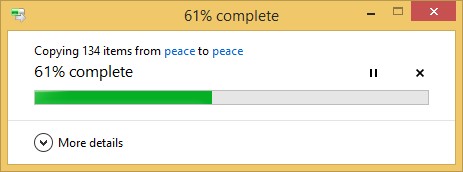MATLAB R2020a Standalone- Installation Guide for Windows
NOTES:
- MATLAB installation requires typically hard drive space of 5 to 8 GB. A full installation is 31 GB
- Supported Systems: Windows 64 bit 10, 7 SP1, Server 2019, Server 2016
- 32 bit systems are not supported.
- Prior to installation please make sure you have received an email message from MathWorks with your email address and MathWorks password.
.
Unzip the folder downloaded.
Click here to open a Windows guide on how to do it