- Mark Use a File Installation Key.
- Click Next
MATLAB R2018b Network License- Installation Guide for LinuxNOTES:
|
| Step 1 |
|
|
| Step 2 |
|
|
| Step 3 |
|
|
| Step 4 | |
|
|
| Step 5 | |
|
|
| Step 6 | |
|
|
| Step 7 | |
|
|
| Step 8 | |
|
| Step 9 | |
|
| Step 10 | |
|
|
| Step 11 | |
|
|
| Step 12 | |
|
|
| Step 13 | 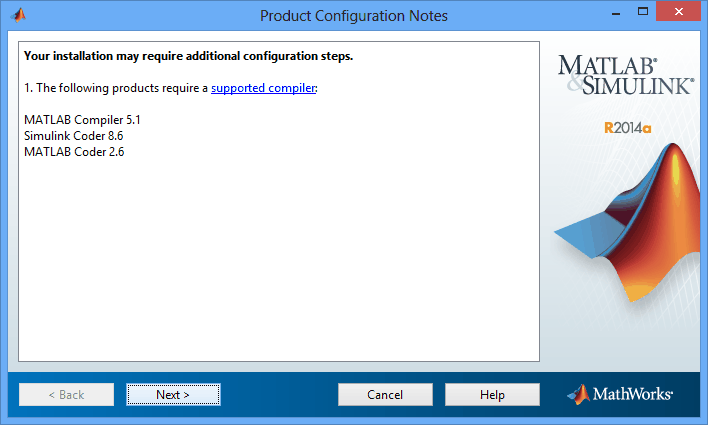 |
|
|
| Step 14 |  |
|
| Step 11 | # |
|
If you need further help please contact our support center: 02-5883450.
Last updated:
29/10/2018
|