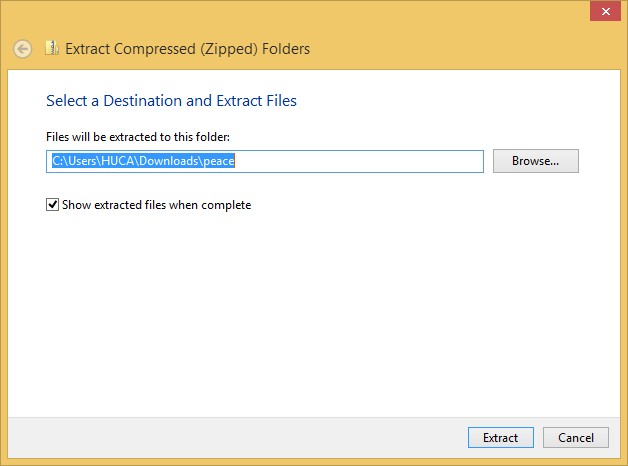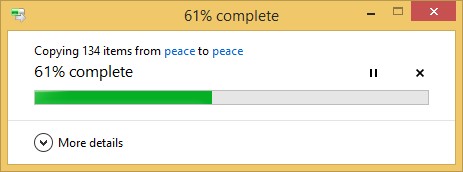Unzip the folder downloaded.
Click here to open a Windows guide on how to do it
Installing MathType
- Installing MathType:
Launch the installer you downloaded, MathType-win-en.exe
- Click I agree
- Click OK
- Click Exit Setup
- Open the Mathtype application that you installed.
- You will receive the following message.
- Click OK.
- Click Enter a product key.
- Enter your Name, Email address and the Product key that you received from the Microshop.
- Click on I accept the terms and conditions.
- Click on Activate.
- Learn MathType:
Once you have installed MathType we recommend that you run MathType and take 15 minutes to look through the introductory tutorials that will give you basic equation editing expertise. You can find these tutorials by choosing “MathType Tutorial” on MathType’s Help menu. Click on “Fractions and square roots” to start.
| Step | |
|
|
| Step | |
|
|
| Step | |
|
|
| Step | |
|
|
| Step | |
|
|
| Step | |
|
|