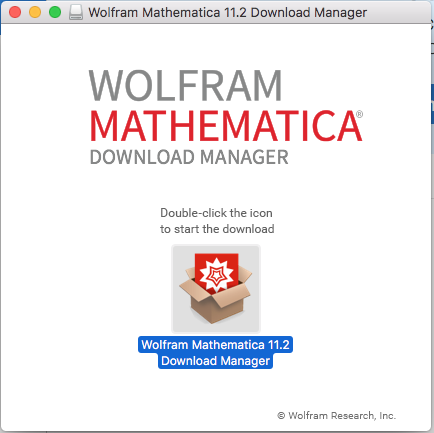
- Double click on the Icon to start the download.
Mathematica 12 for Mac OS XStandalone versionNOTE:
|
| Step 1 |
|
|
| Step 2 | 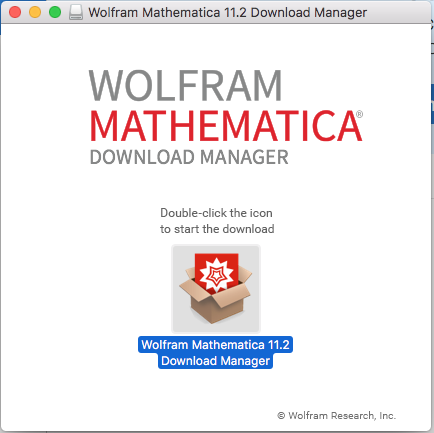 |
|
|
| Step 3 | 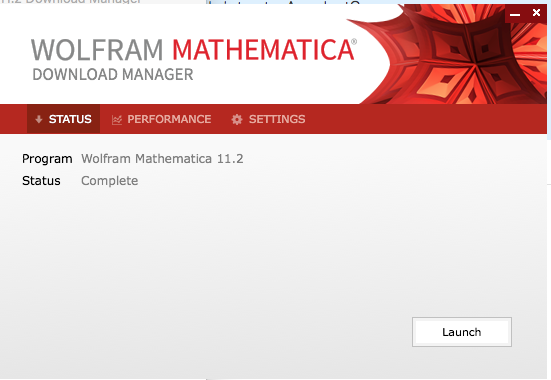 |
|
|
| Step 4 | 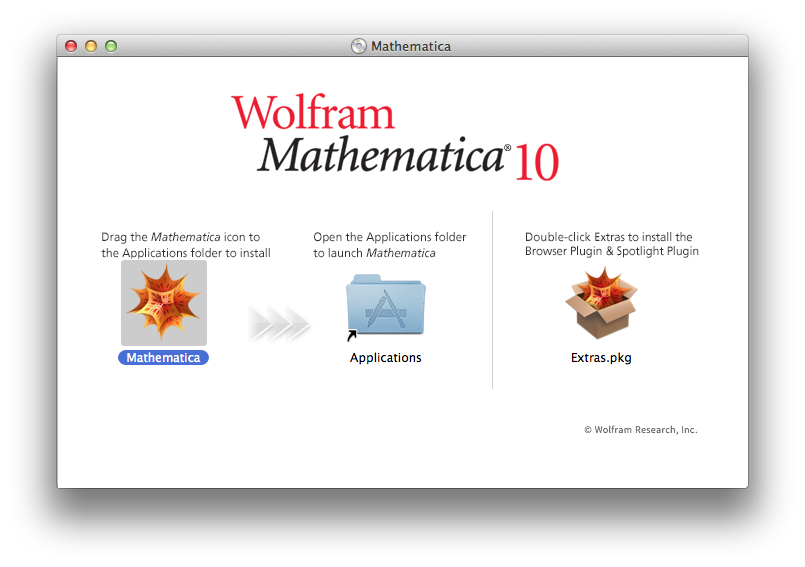 |
|
|
| Step 5 | 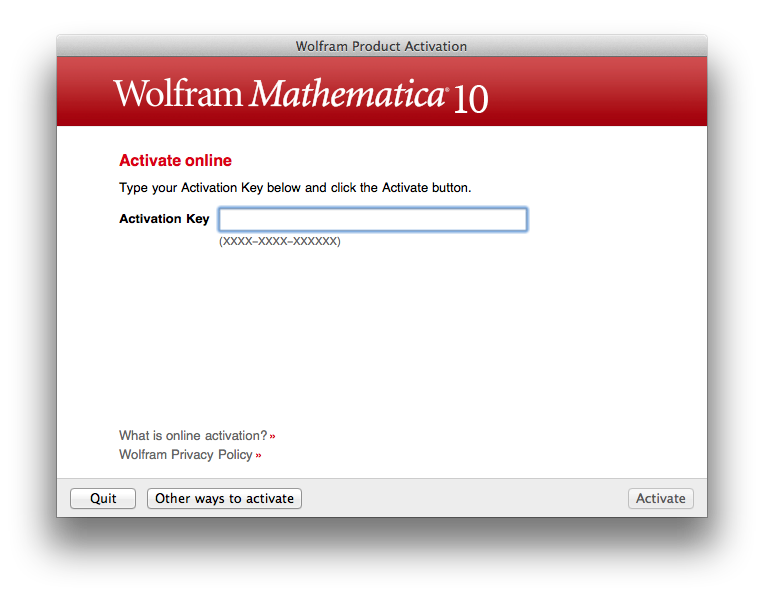 |
|
|
| Step 4 | 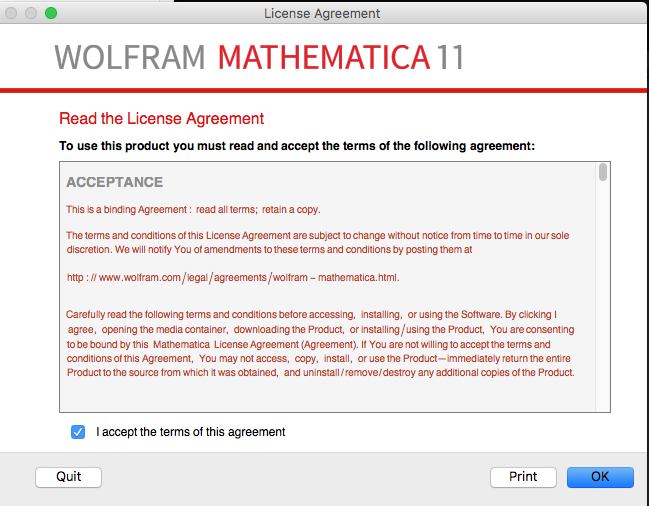 |
|
|
| Step 1 | |
|
| Step 2 | |
|
If you need further help please contact our support center: 02-5883450.
Last updated:
01/05/2019
|
If you need further help please contact our support center: 02-5883450.
Last updated:
01/05/2019
|