
- Type in your activation key
Mathematica 10 Standalone
|
| Step 1 |
# mkdir /opt/mathematica |
|
| Step 2 |
Copyright (c) 1988-2014 Wolfram Research, Inc. All Rights Reserved. |
|
| Step 3 |
Beagle is a Linux desktop-independent service which transparently and |
|
| Step 4 |
Type the directory path in which the Wolfram Mathematica script(s) will be |
|
| Step 5 |  |
|
| Step 6 | 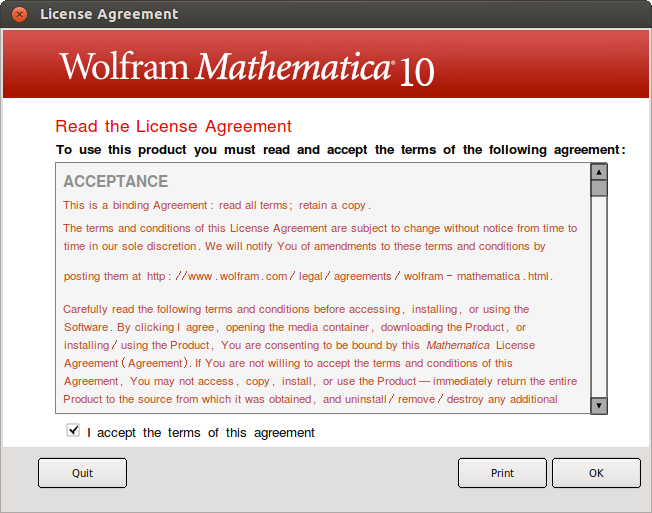 |
|
If you need further help please contact our support center: 02-5883450.
Last updated:
03/02/2016
|