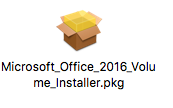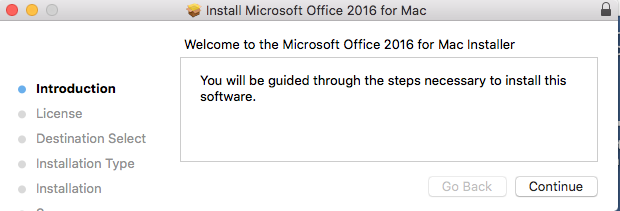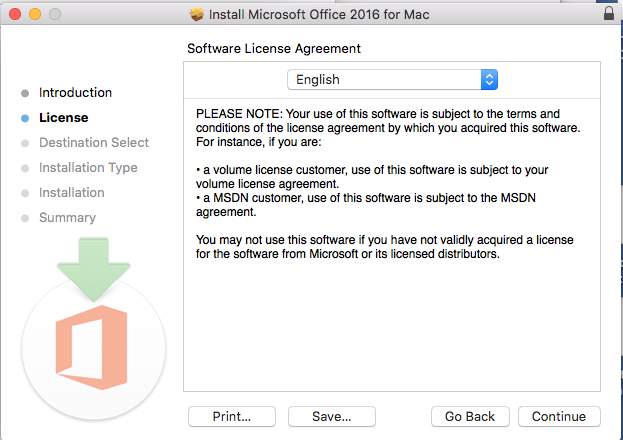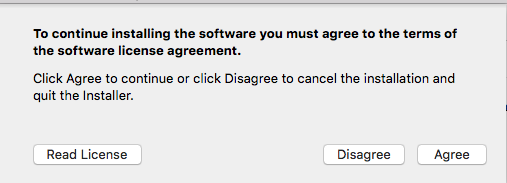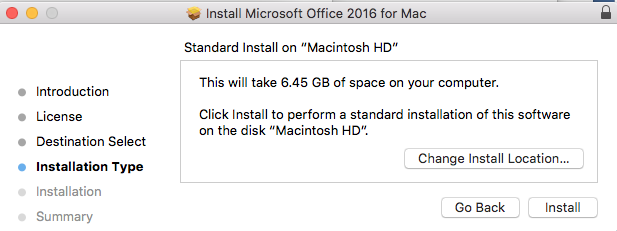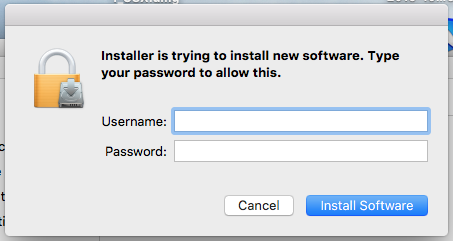Notes:
- System Requirements: Mac OS X 10.10 or later.
- If you purchased your installation before Feburary 5, 2017, and have yet to install, you may request a new installation file from the the Microshop.
- To reactivate office after Macintosh migration, run the file Microsoft_Office_2016_VL_Serializer_2.0.pkg found in the ISO file.
- An e-mail with a link for downloading Office was sent to you.
Press the link and save the file. - After download is complete, double click the .ISO file to open it.