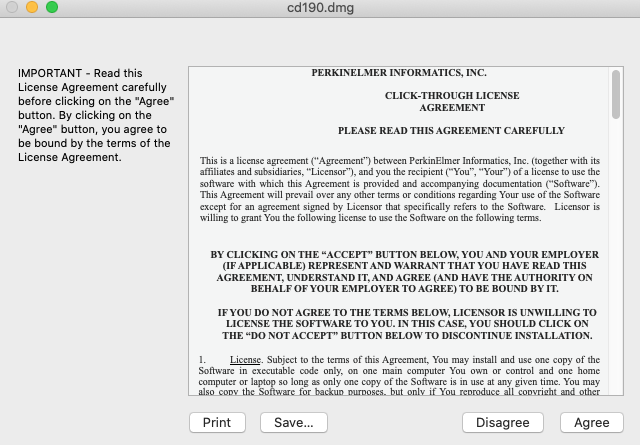
- Click on Agree.
Installation Guide for ChemDraw Professional 19.0 Macintosh
|
| Step 1 |
|
| Step 2 | 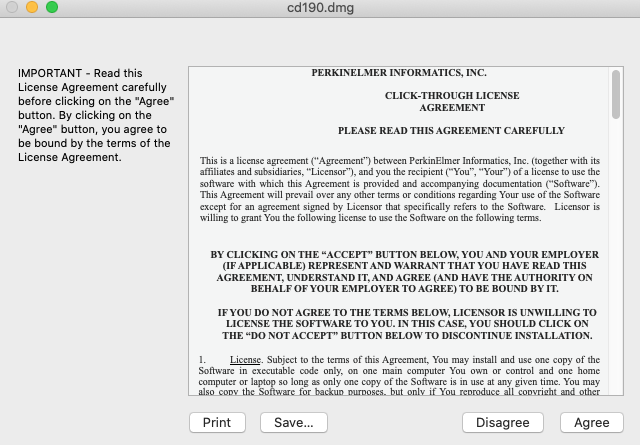 |
|
| Step 3 |  |
|
| Step 4 |
|
| Step 5 | 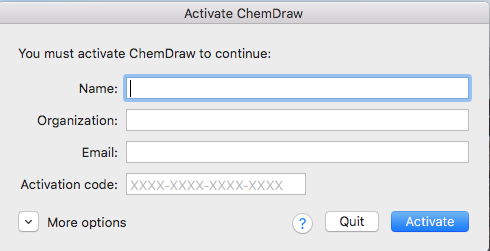 |
|
| Step 6 |  |
|
If you need further help please contact our support center: 02-5883450.
Last updated:
16/12/2019
|