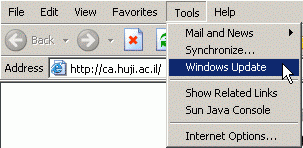
- Load Internet Explorer
- Go to Tools-->Windows Update
|
Configuring Automatic Windows Updates[Note for Ein-Kerem campus users: Those who have joined the new (EKMD) system should not do anything - the process has been completely automated]. |
| Checking for the Latest Engine | 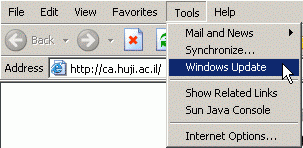 |
|
| Checking for the Latest Engine (2) |  |
|
| Step | 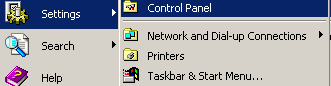 |
|
| Step |  |
|
| Step | 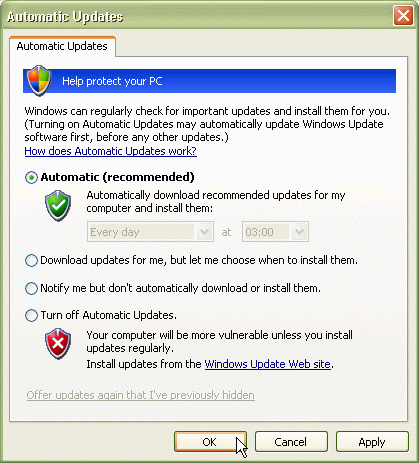 |
|
|
Last updated: 27/07/2011 |