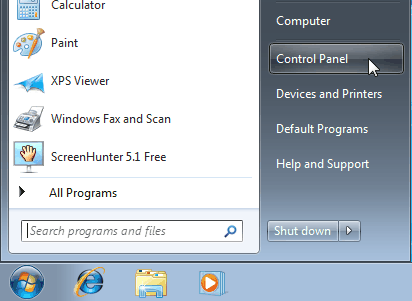
- Go to Start Menu
- Click on Control Panel
|
Configuring the built-in Firewall - Windows 7[Note for Ein-Kerem campus users: Those who have joined the new (EKMD) system should not do anything - the process has been completely automated]. |
| Step | 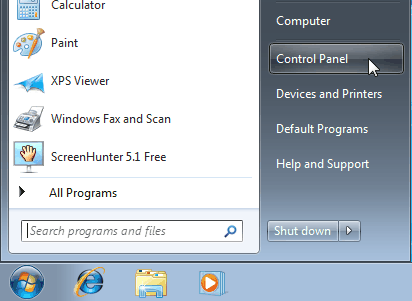 |
|
| Step | 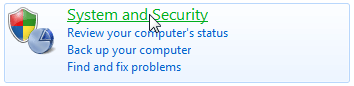 |
|
| Step | 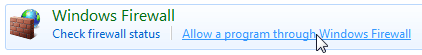 |
|
| Step | 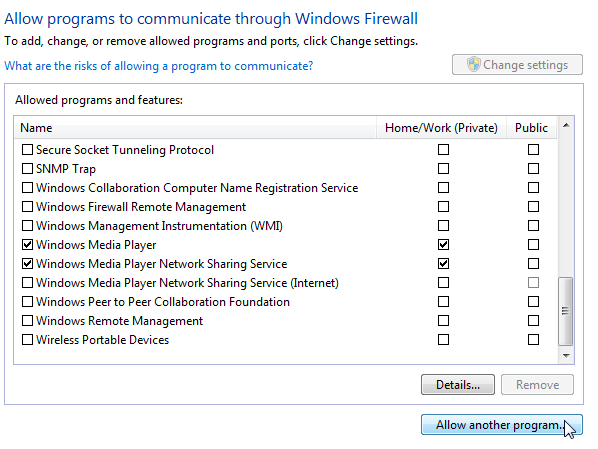 |
|
|
| Step |  |
|
| Step | 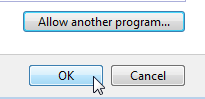 |
|
Last updated: 27/07/2011 |