
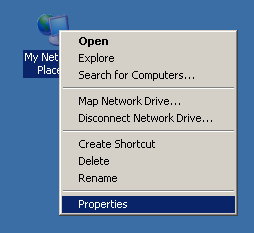
- Right click My Network Places (from Desktop or from the Start menu) and click Properties
|
Install File and Printer Sharing
|
| Step 1 |  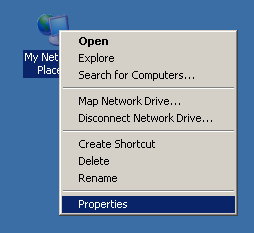 |
|
|
| Step 2 | 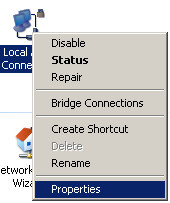 |
|
|
| Step 3 |  |
|
|
| Step 4 | 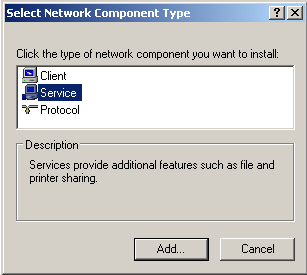 |
|
|
| Step 5 | 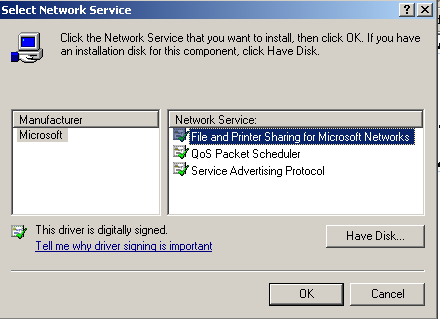 |
|
(prepare your Windows installation disk, in some cases it is required for installation). |
Last updated: 27/07/2011 |