
- Go to Start-(Settings) Control Panel
- Double click Windows Firewall.
|
Configuring the built-in firewall - Win XP SP2/SP3[Note for Ein-Kerem campus users: Those who have joined the new (EKTNG) system should not do anything - the process has been completely automated]. |
| Firewall Control Panel |  |
|
|
| Firewall Windows Vista | 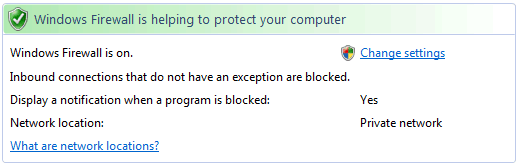 |
|
| Turning On the Firewall | 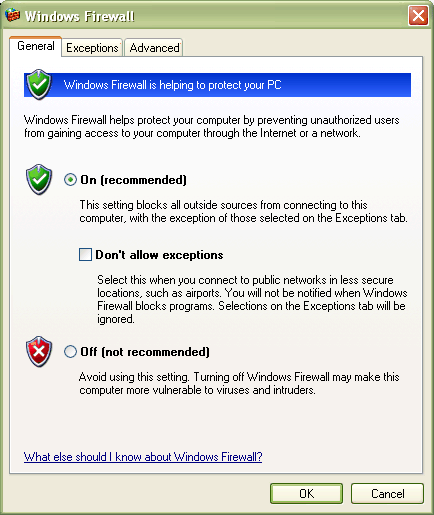 |
|
|
| Opening Services & Applications | 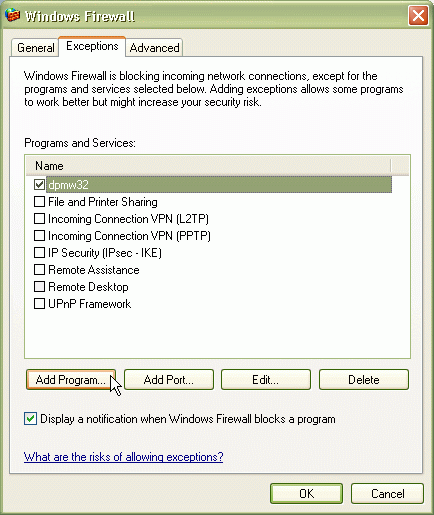 |
|
|
Last updated: 27/07/2011 |