|
|
SSH
Mac SSH
Installation
- Download MacSSH. You can either download it from our
site, or check for updates in the company's site: http://pro.wanadoo.fr/chombier/
- You will find the file MACSSHPP.SIT on your Hard disk.
- If the file did not open automatically, double click it.
- A new folder, MacSSH PPC, will be created. Double click it
to open it.
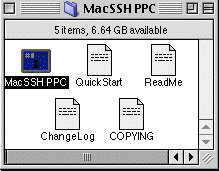
- Inside the folder you will find the application itself MacSSH PPC.
Working with MacSSH
Connecting:
- Double click the application icon to launch it.
- Go to File-->OpenConnection
- Type the server name you wish to connect to (for example: gene.huji.ac.il).
Type your username and password, as shown below. Click the Connect
button.
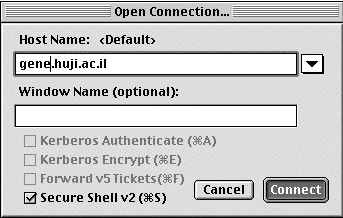
- If connection was successful, a terminal window of the server will
be opened
Last updated, 9.12.02
|



