

 |
 |
Dialup modem / ADSL Alcatel Usb ![]() ADSL Samsung/ECI
ADSL Samsung/ECI ![]() Cables / ADSL Home Alcatel - Ethernet
Cables / ADSL Home Alcatel - Ethernet
|
Dialup modem / ADSL Alcatel Usb |
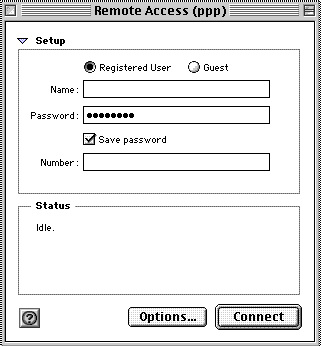 |
|
| ADSL Samsung/ECI |
|
|
| Cables / ADSL Home Alcatel - Ethernet |
|
|
Last updated: 27/07/2011