Setting up outgoing mail (SMTP)
Mac os X
- Load the Mail application from the Dock .

- Go to Mail --> Settings..Click the Accounts
icon. Click the Edit button.
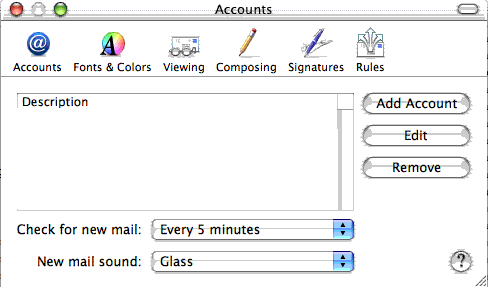
- Click on the Account Information tab.
- Outgoing Mail Server: Click on None and choose Add
Server.. from the list.
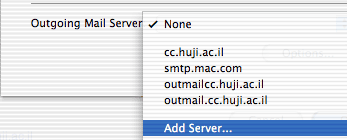
- Change the text in the Outgoing Mail Server:
Click the ok button.Click ok again in the account window.
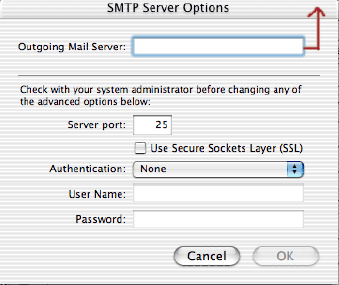
May, 2004