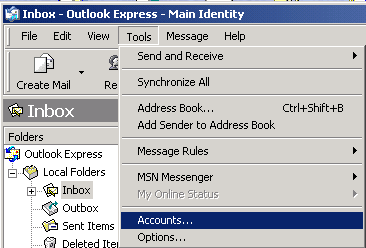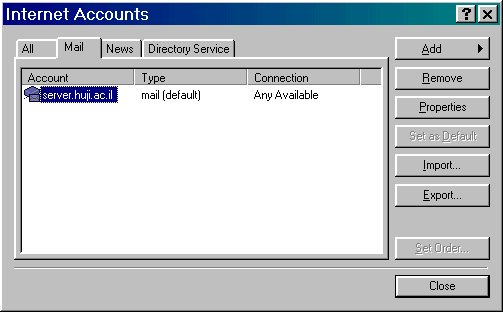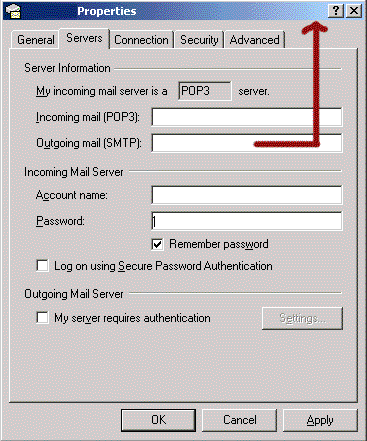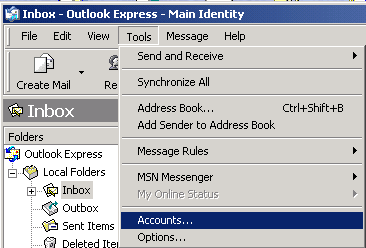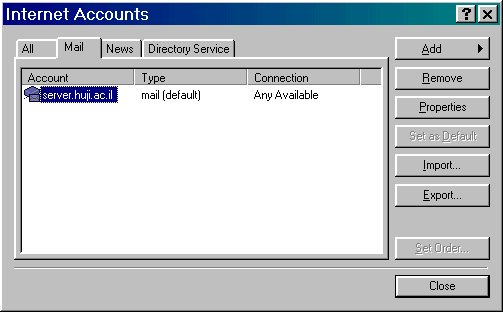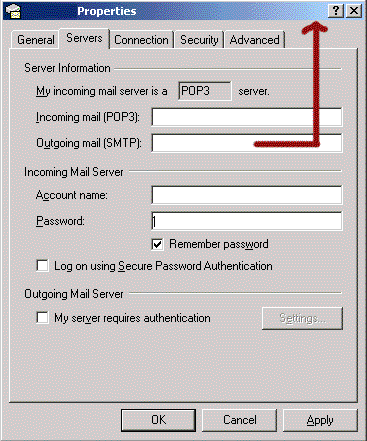Setting up outgoing mail (SMTP)
Outlook Express - PC
- Load Outlook Express
- Go to the Tools menu and choose accounts...
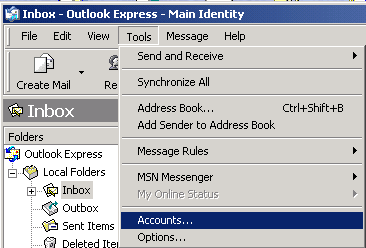
- Click the mail tab. Choose your account from the list. Click the
Properties button.
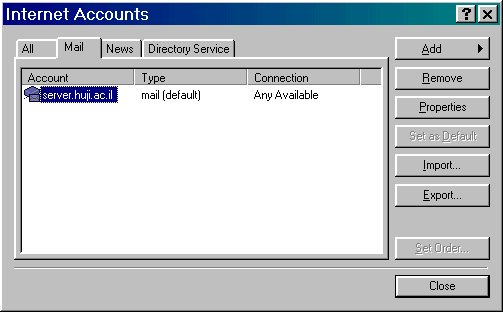
- Change the text in the Outgoing mail (SMTP): field according to your
ISP's specifications. Leave the rest of the fields as is.
Click the OK button. Click the Close button in the next window.
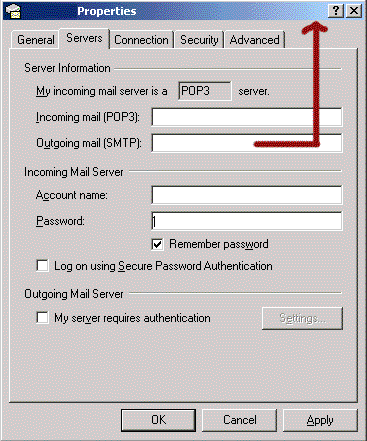
May 2004