|
|
Setting up outgoing mail (SMTP)
Eudora 4/5.x- PC
- Load Eudora.
- Go to Tools --> Options...
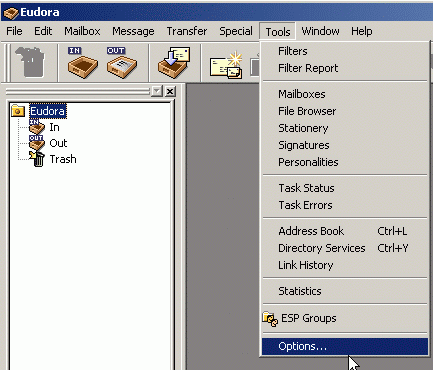
- Click on the Getting Started icon from the list of categories
on the left.
Change the text in the SMTP Server (Outgoing): field according
to your ISP's specifications. Leave the rest of the fields as is.
Click ok.
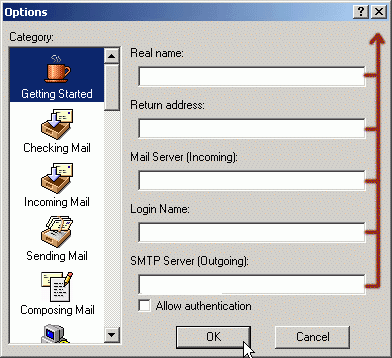
May, 2004
|



