|
Working with multiple Gmail accounts
|
Option 1 - Use two different browsers |
|
Option 2 - Enabling and using Multi sign-in |
| Step 1 | 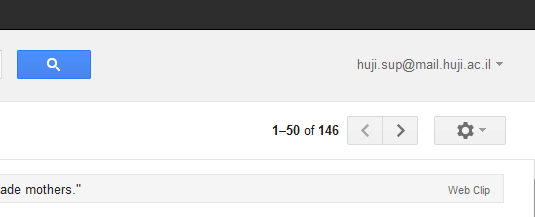 |
|
| Step 2 | 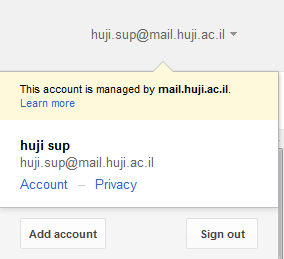 |
|
|
| Step 3 |  |
|
Last updated: 14/08/2012 |