
- Open Settings from your home screen
|
HUJImail
|
| Step |  |
|
|
| Step | 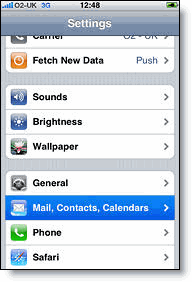 |
|
|
| Step | 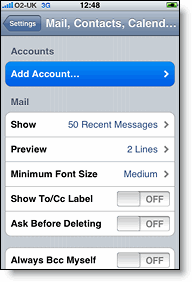 |
|
|
| Step |  |
|
|
| Step | 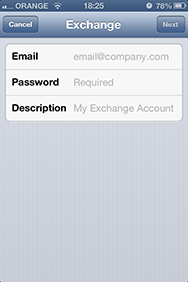 |
|
| Step | |
|
|
| Step | 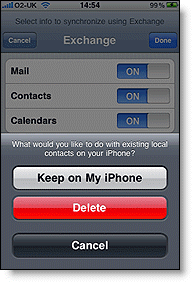 |
|
|
Last updated: 04/08/2013 |