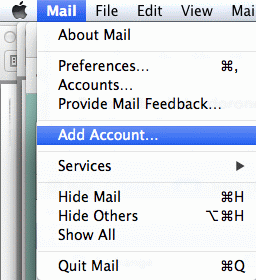
- Load Mail X
- Click Mail
- Click Add Account...
|
HUJImail
|
| Step | 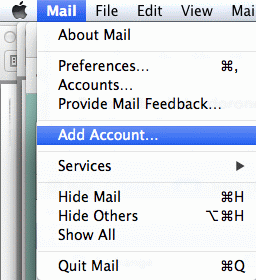 |
|
|
| Step | 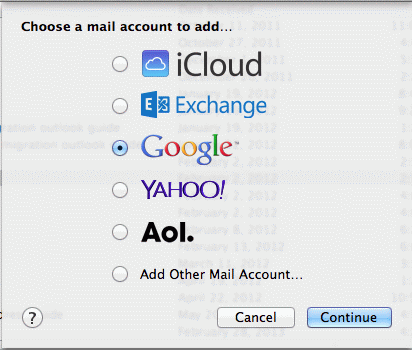 |
|
|
| Step | 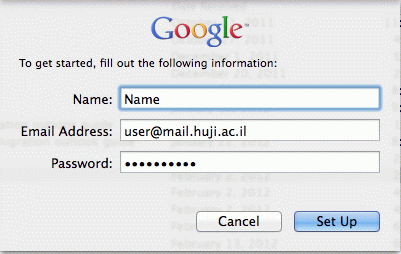 |
|
|
| Step | 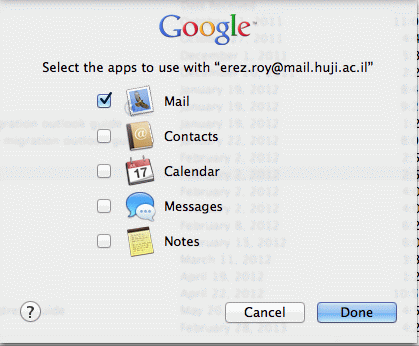 |
|
| Step | 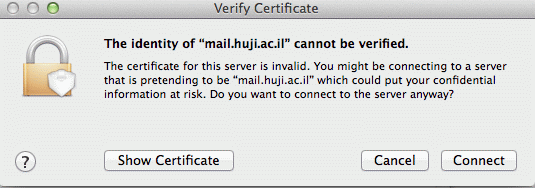 |
|
|
Last updated: 22/07/2014 |