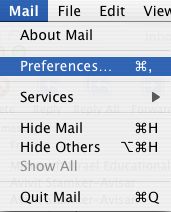
- Load Mail X
- Click Mail
- Click Preferences...
|
HUJImail
|
| Step | 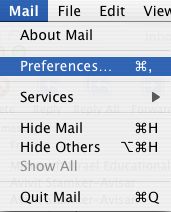 |
|
|
| Step | 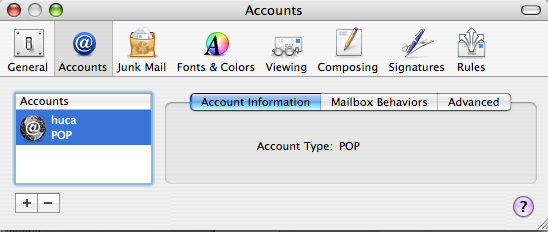 |
|
|
| Step | 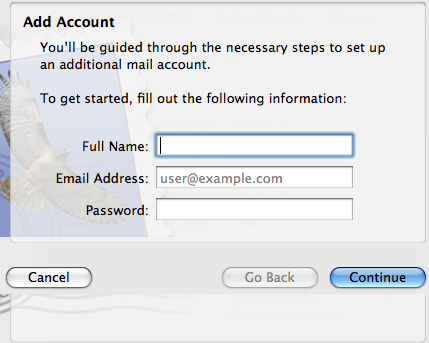 |
|
|
| Step | 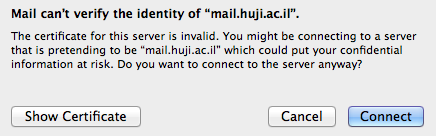 |
|
| Step | 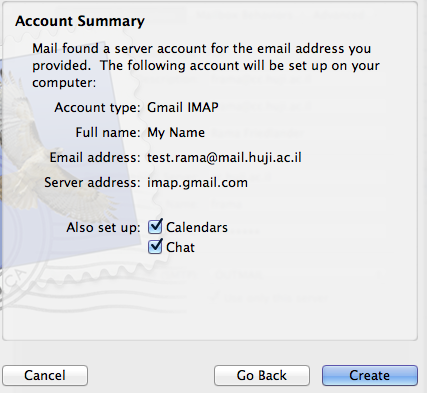 |
|
|
| Step | 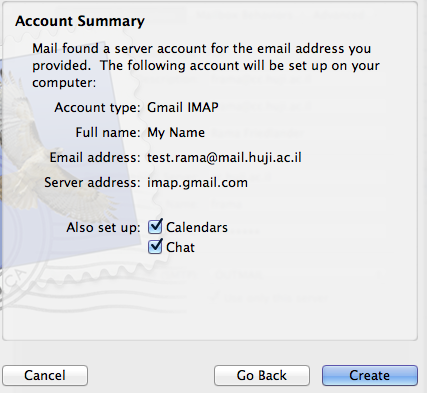 |
|
|
| Step | 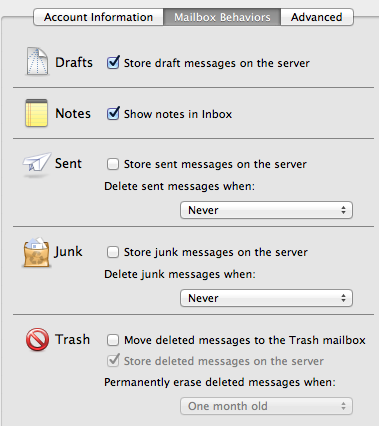 |
|
|
Last updated: 13/02/2012 |