
- Login to your HUJImail account
- Click on the Settings button (the cog icon in the top right corner of the window).
- Click Mail settings.
|
Transfering your mailbox from HUJImail to Gmail
|
Setting POP in your HUJImail account |
| Step 1 |  |
|
| Step 2 | 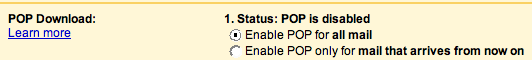 |
|
| Step 3 | |
|
Pick up your mail from HUJImail to Gmail |
| Step 1 |  |
|
| Step 2 | 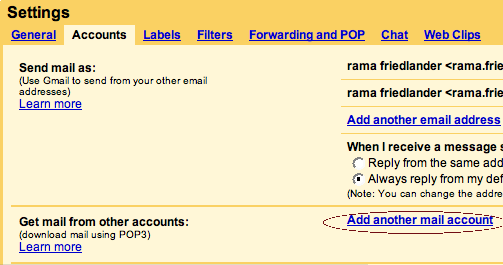 |
|
| Step 3 | 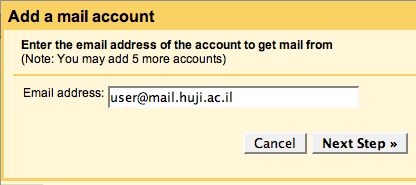 |
|
| Step 4 | 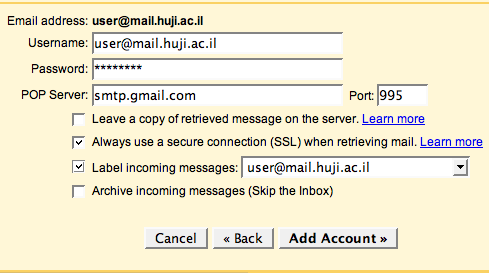 |
|
| Step 5 | 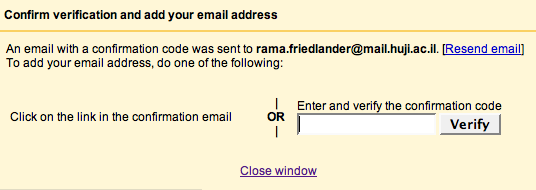 |
|
Last updated: 24/10/2011 |