|
Instructions for adding/removing the university calendar in HUJI-mail
|
Adding the calendar |
| Step 1 | 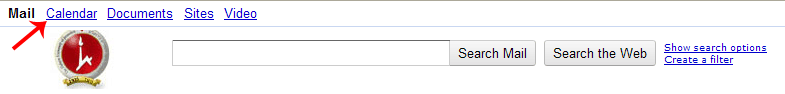 |
|
| Step 2 | 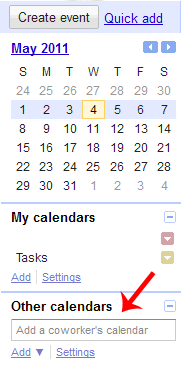 |
|
|
Hiding the calnedar from the list |
| Step 1 | 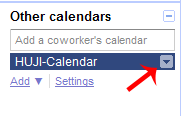 |
|
| Step 2 | 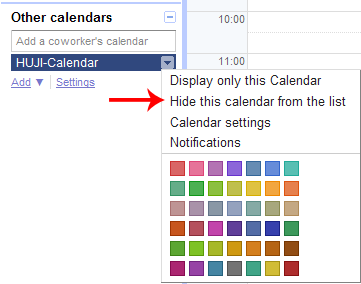 |
|
Alternative way to hide the calendar from the list |
| Step 1 | 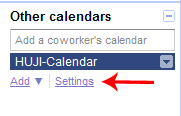 |
|
| Step 2 | 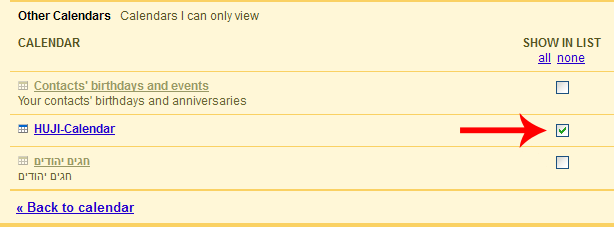 |
|
Unsubscribing from the calendar |
| Step 1 | 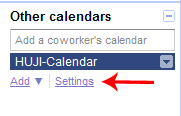 |
|
| Step 2 |  |
|
Last updated: 10/10/2012 |