
- Open Address Book from your Applications
Folder
|
HUJImail - Contacts sync
|
| Step |  |
|
|
| Step | 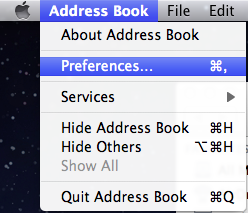 |
|
|
| Step | 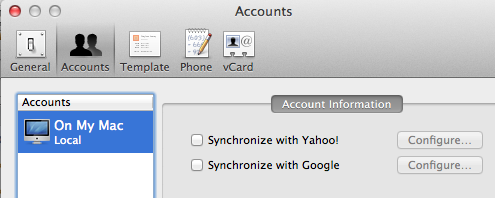 |
|
|
| Step | 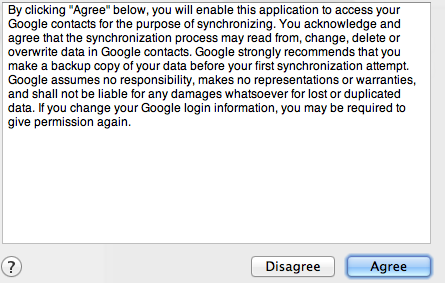 |
|
|
| Step | 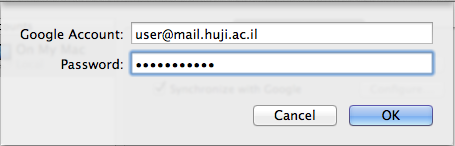 |
|
| Step |  |
|
|
Last updated: 13/02/2012 |