|
|
|
|
What is Filesender?
Filesender is used to transfer large files over the network. Filesender is meant for users with e-mail accounts that do not support
large file transfer. Filesender allows such users to send and download large files without any restriction on file size (except for Internet Explorer 9 which is limited to 2GB).
How does the service work?
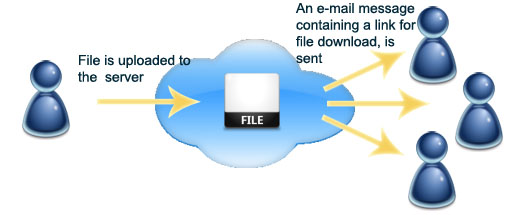
|
Sending a file
| Step
|
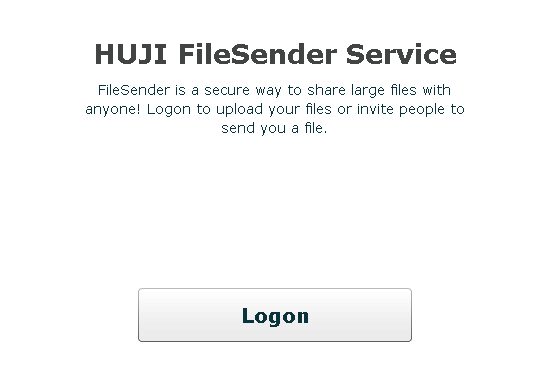 |
|
| Step
|
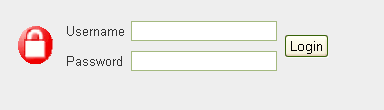 |
- Fill in the necessary information
Username: your ID number, last digit excluded
Password: 5 digit personal code
or alternatively
Username: HUJIMail username
(without @mail.huji.ac.il)
Password: HUJIMail password
- Click Login
|
| Step
|
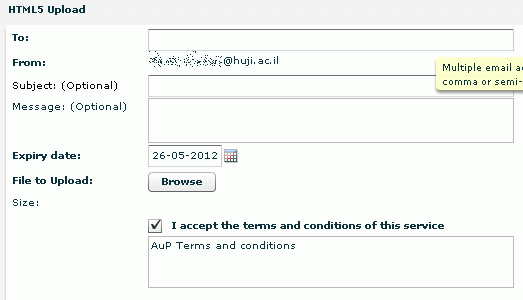 |
- To: type the e-mail address to which the file will be sent. If you wish to send to several addresses, seperate each address with a comma (,).
- Expiry date: choose a last date for the file to be stored on the server.
Maximal length of time - two months.
- File to Upload:Choose the file you wish to share.
If you wish to upload several files compress them into a single zip archive file.
- Check
I accept the terms and conditions...
- Click on Send
|
| Step
|
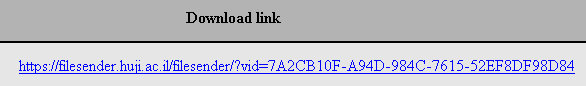 |
- After uploading the file, an e-mail address ,with a download link for the file, will be received.
|
|
Sending a request for file transfer
In order to receive a file from a user not within the university, a file transfer request can be used to allow him to upload the file.
| Step
|
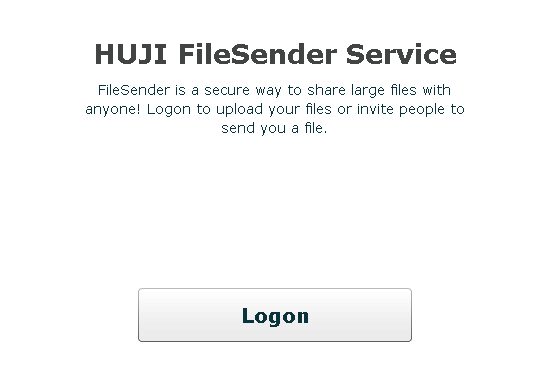 |
|
| Step
|
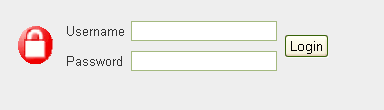 |
- Fill in the necessary information
Username: your ID number, last digit excluded
Password: 5 digit personal code
or alternatively
Username: HUJIMail username
(without @mail.huji.ac.il)
Password: HUJIMail password
- Click Login
|
| Step
|
 |
|
| Step
|
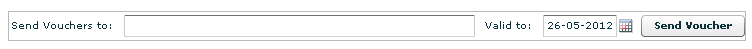 |
- Send Vouchers to: fill in
the e-mail address to which the request will be sent
- Valid to type an expiry date for the request
- Click Send Voucher
|
| Step
|
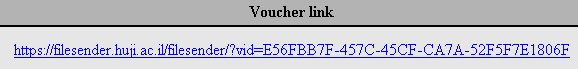 |
|
|
Last updated:
12/02/2013
|



