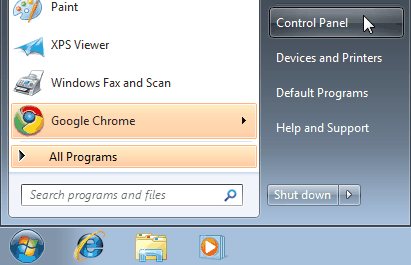
- Click on the Start-Menu
- Click on Control Panel
Wireless Connection - Instructions for HUJI-netX (802.1x) - Windows 7 |
| Step |
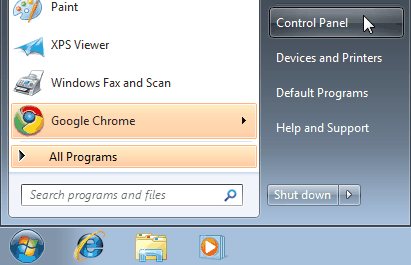 |
|
| Step |
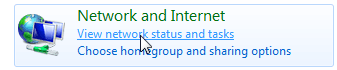 |
|
| Step |
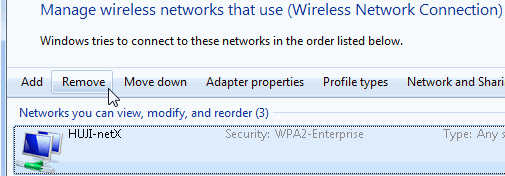 |
|
|
| Step |
|
|
|
| Step | |
|
|
If you need further help you may contact our support centers: 02-6585555, 02-5883450. Last modified: 03/06/2010
|