Step 1
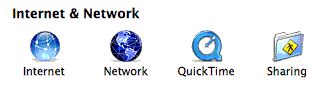
- Disconnect your connection (if it's active)
- Go to the Apple --> System Preferences.
- Double
click the Network icon.
Dialup modem / ADSL Alcatel Usb |
|
Step 1 |
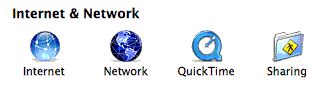 |
|
|
|
Step 2 |
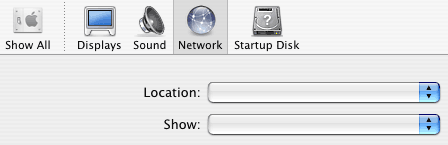 |
|
|
|
Step 3 |
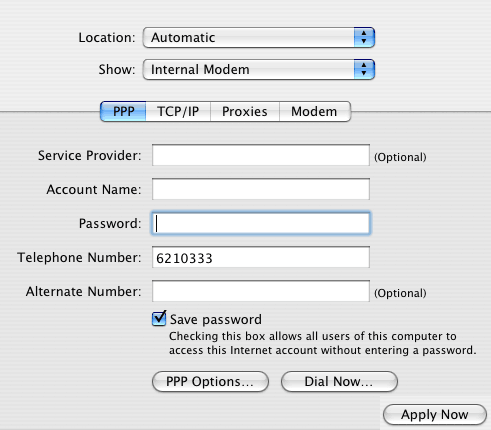 |
|
|
ADSL Samsung / ECI |
|
Step 1 |
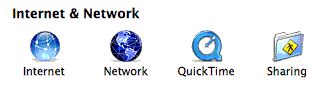 |
|
|
Step 2 |
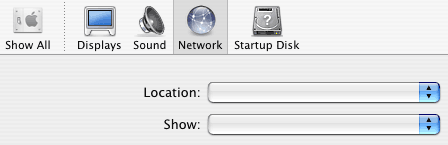 |
|
|
Step 3 |
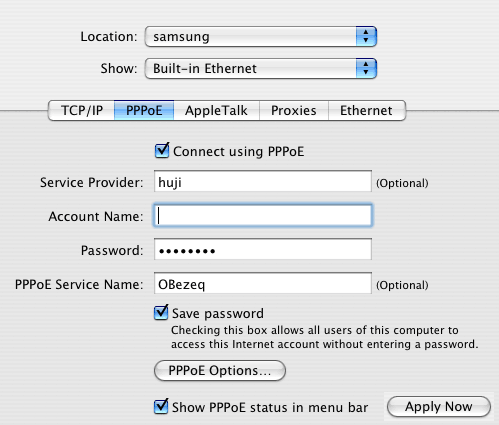 |
|
Cables / ADSL Home Alcatel - Ethernet Dormitories / Public ports |
|
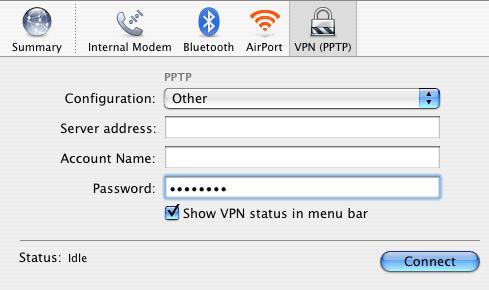 |
If you need further help you may contact our support centers: 02-6585555, 02-5883450. Last updated: 27/07/2011 |