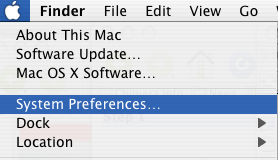
- Click the Apple icon.
- Choose System Preferences
ADSL [PPPoE] - Mac OS 10.5Modems: Samsung, ECI
|
| Step | 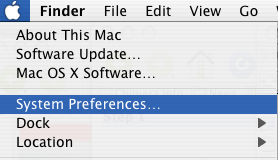 |
|
|
| Step | 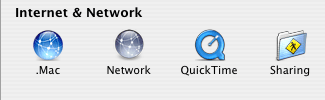 |
|
|
| Step | 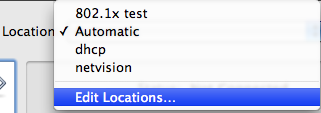 |
|
|
| Step |  |
|
|
| Step | 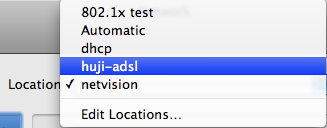 |
|
|
| Step | 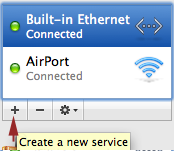 |
|
|
| Step | 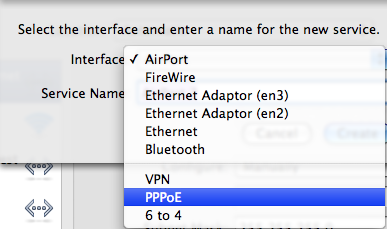 |
|
|
| Step | 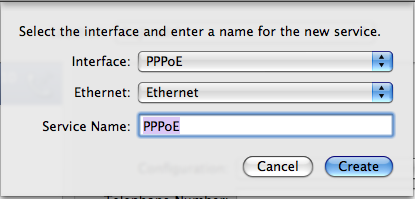 |
|
|
| Step | 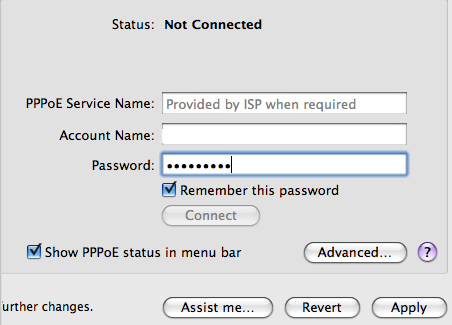 |
|
|
| Step | 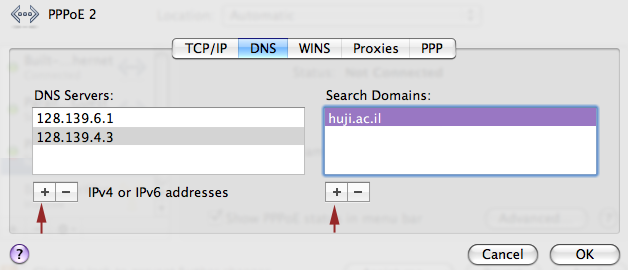 |
|
|
| Step | 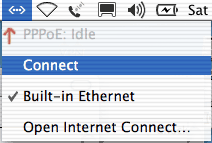 |
|
|
If you need further help you may contact our support centers: 02-6585555, 02-5883450.
Last updated:
27/07/2011
|