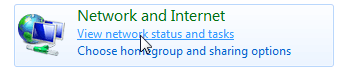
- Enter Control Panel
- Click on View network status and tasks.
ADSL Connection (PPPoE) with Windows 8
|
| Step | 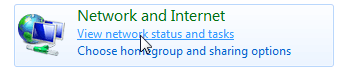 |
|
|
| Step | 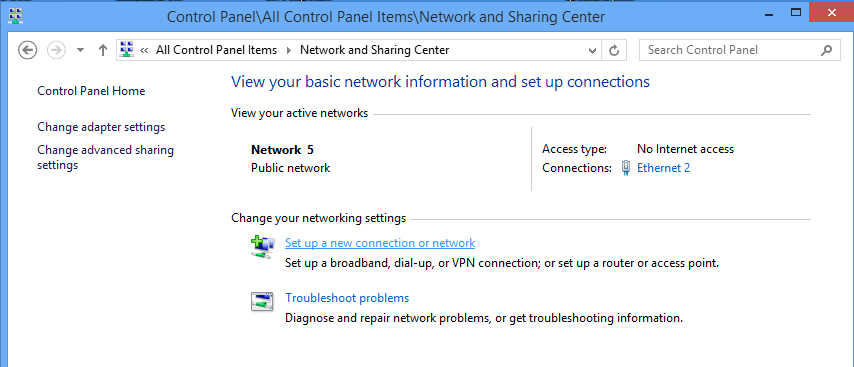 |
|
| Step | 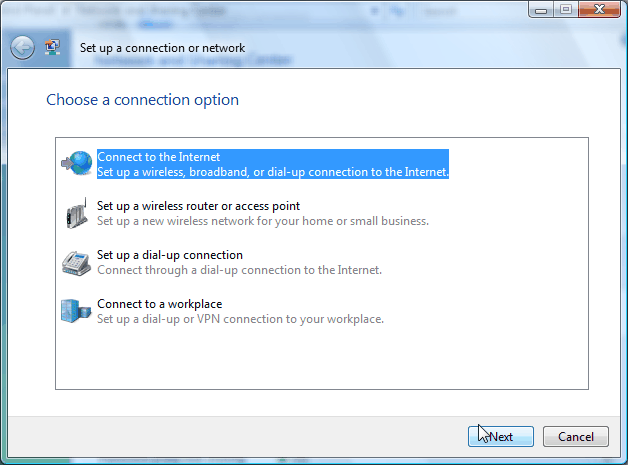 |
|
| Step | 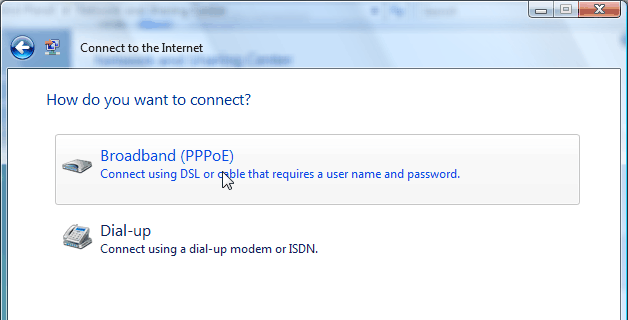 |
|
| Step | 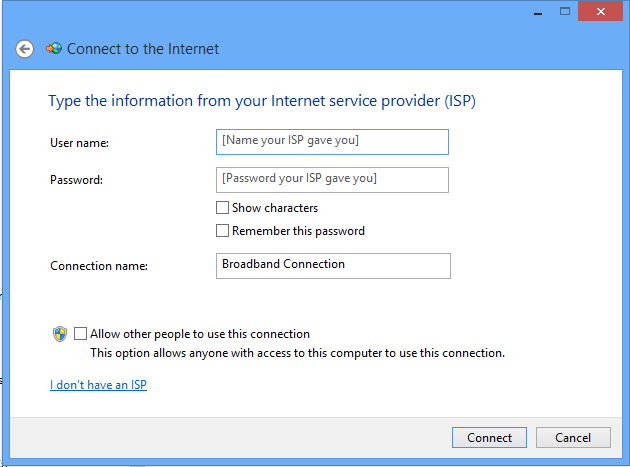 |
|
| Step | 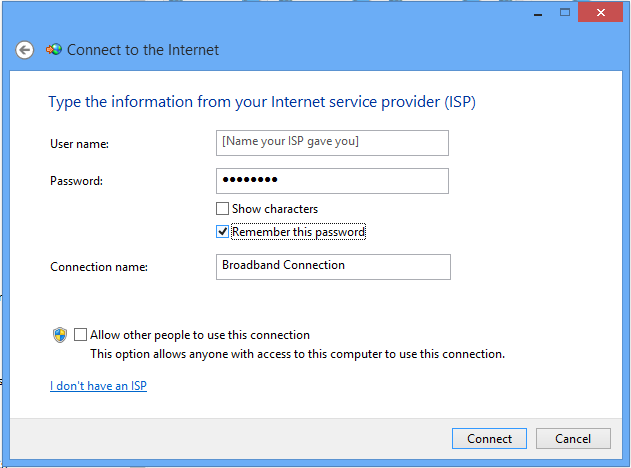 |
|
| Step | 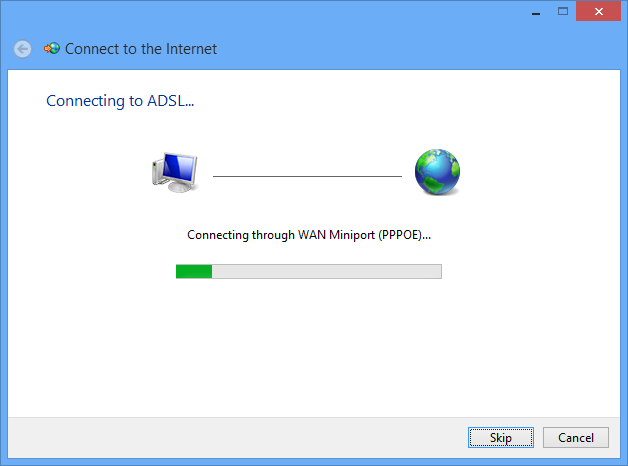 |
|
|
| Step | 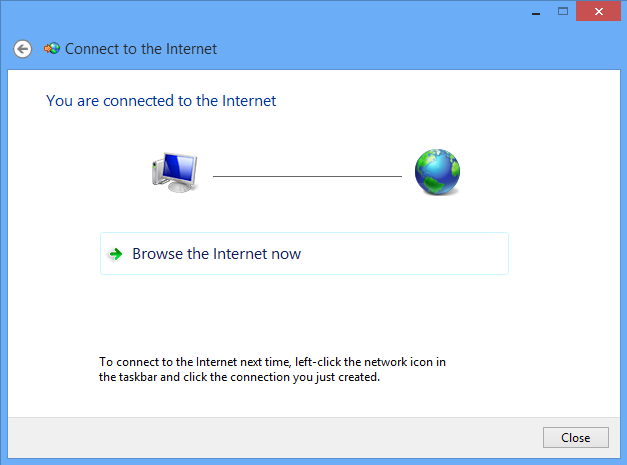 |
|
|
Ending the ADSL connection |
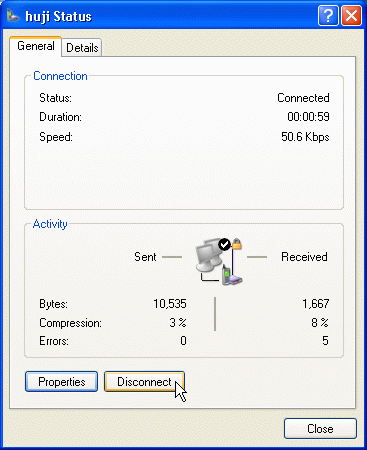 |
|
If you need further help you may contact our support centers: 02-6585555, 02-5883450. Last updated: 15/07/2014 |