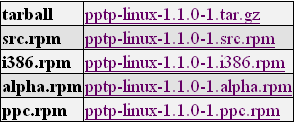
- Download and install the pptp client from http://pptpclient.sourceforge.net Use version 1.1.0-1 (newer versions will probably work too).
ADSL Connection (PPTP) - Linux guide
|
| Step | 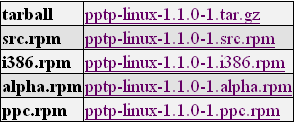 |
|
| Step |
#ifconfig eth0 10.200.1.1 netmask 255.0.0.0 broadcast 10.255.255.255
|
|
| Step |
Contents of pap-secrets:
|
|
| Step |
Contents of resolv.conf:
|
|
| Step |
#pptp 10.0.0.138 --quirks=BEZEQ_ISRAEL debug user "user%ra@huji" remotename "10.0.0.138 RELAY_PPP1" defaultroute mtu 1452 mru 1452 noauth
|
|
| Viewing the connection configuration |
# ifconfig
|
|
| Viewing the routing table | # route -v Kernel IP routing table Destination Gateway Genmask Flags Metric Ref Use Iface x59.dialin.huji * 255.255.255.255 UH 0 0 0 ppp0
|
|
| End the connection |
# killall pppd
|
|
Last updated: 27/07/2011 |