Connecting to SAMBA VPN CLIENT
Mac OS X 10.5 and later versions
Notes:
|
- If you have upgraded your system, reinstall the connection.
Connecting to SAMBA VPN CLIENTMac OS X 10.5 and later versions
|
| Step | 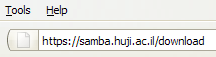 |
|
| Step | 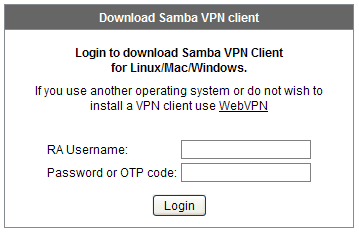 |
NOTE to cs users: Type user:otp%tcs and use your OTP password. |
| Step | 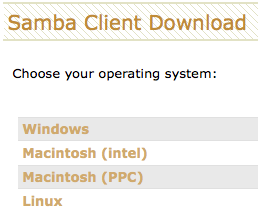 |
|
| Step | 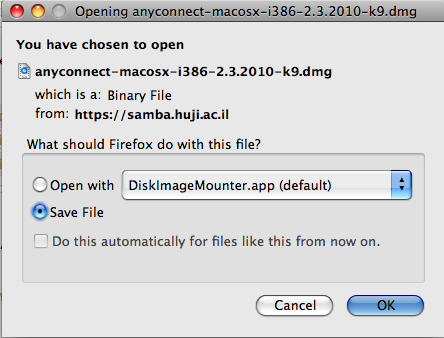 |
|
| Step | 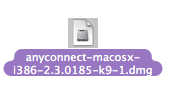 |
Note for System 10.8:
|
| Step | 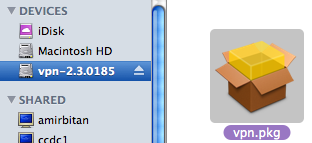 |
|
| Step | 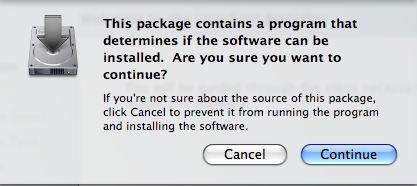 |
|
| Step | 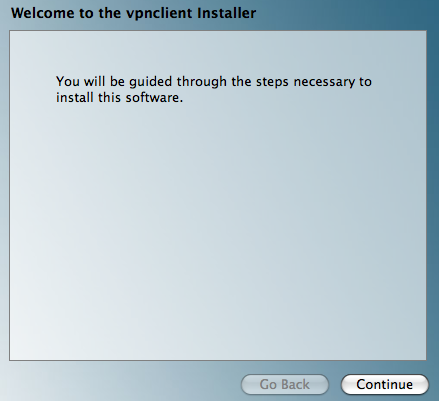 |
|
| Step |  |
|
| Step |  |
|
| Step |  |
|
| Step | 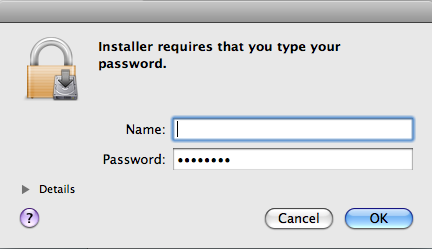 |
|
| Step | 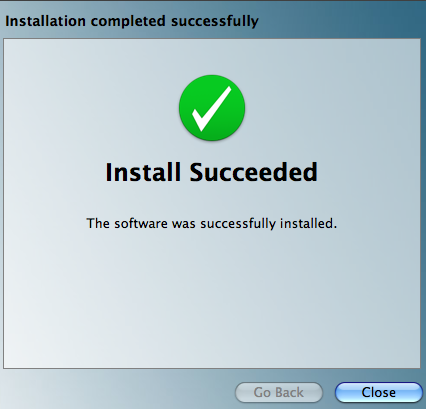 |
|
| Step | 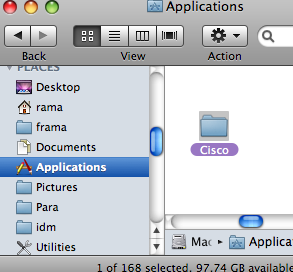 |
|
| Step | 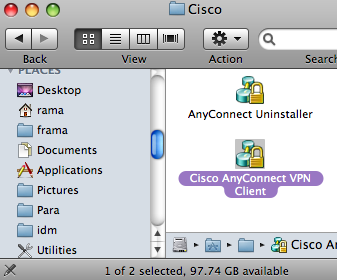 |
|
| Step | 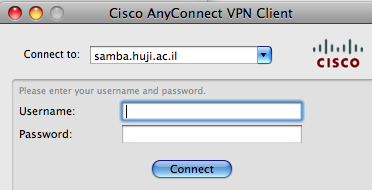 |
NOTE to cs users: Type user:otp%tcs and use your OTP password. |
| Step |  |
|
|
E-mail support: If you need further help you may contact our support centers: 02-6585555, 02-5883450. |
Last updated:
23/12/2014
|