Connecting to SAMBA VPN CLIENT
Linux
Notes:
|
Connecting to SAMBA VPN CLIENTLinux
|
| Step | 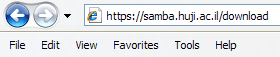 |
|
| Step | 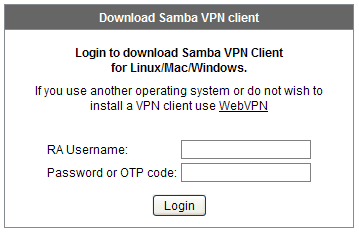 |
NOTE to cs users: Type user:otp%tcs and use your OTP password. |
| Step | 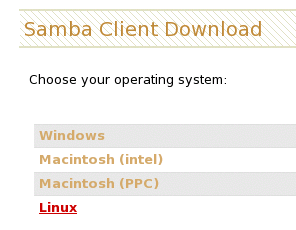 |
|
| Step | 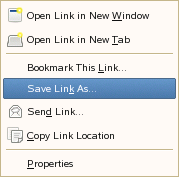 |
|
| Step | 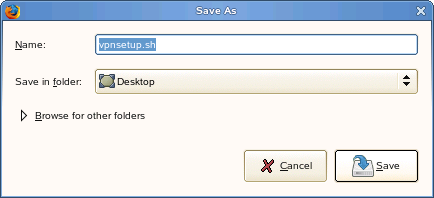 |
|
| Step | 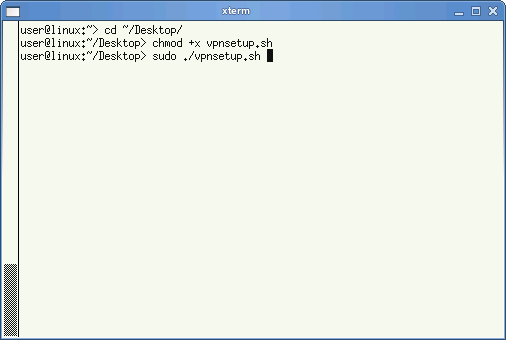 |
|
| Step | 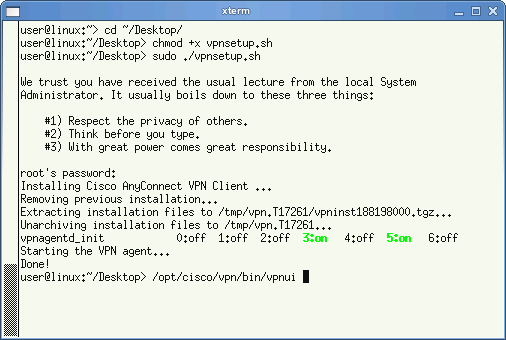 |
|
| Step |  |
NOTE to cs users: Type user:otp%tcs and use your OTP password. |
|
E-mail support: If you need further help you may contact our support centers: 02-6585555, 02-5883450. |
Last updated:
15/05/2014
|