|
|
Download and burn the blast image
- You should download the image to a fully patched computer. If
you have a new Windows installation / new computer or an infected
computer, download the image to another computer.
- You need a CD burner in your computer.
- You need a fast connection - the image size is about 650 Mb.
- Download the blast image from: http://pc.huji.ac.il/ftp/security
- Download and install Burnatonce -
a burning application.
- Load Burnatonce. Go to File and choose Load New
Image... Select the blast iso image you've downloaded and click Write.
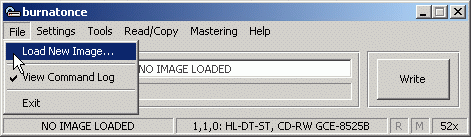
Last updated: July 27 2011
|



