
- Click on the Start button.
- Move the mouse over 'Computer' and click on the right mouse button.
- On the pop-up menu select Properties.
|
Windows 7 Activation Guide
|
| Step |  |
|
|
| Step | 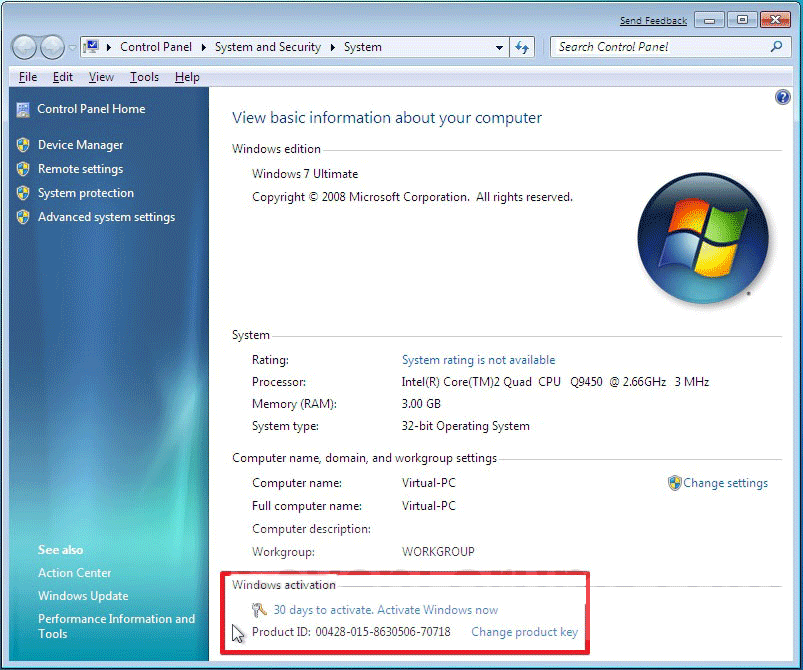 |
|
| Step | 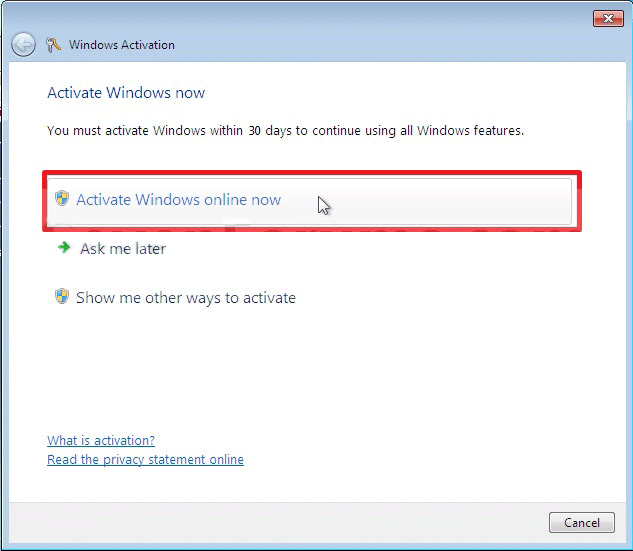 |
|
| Step | 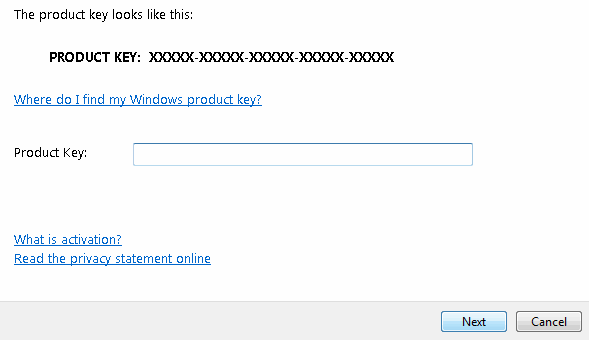 |
|
| Step | 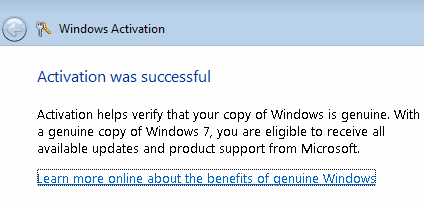 |
|
Last updated: 27/07/2011 |