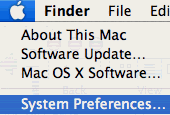
- Go to Apple-->System Preferences ...
|
Mac Os X - Changing OS Password
|
| Step | 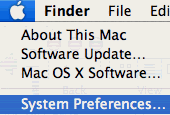 |
|
| Step |  |
|
| Step | 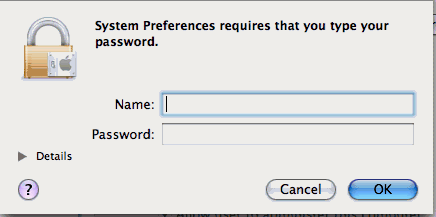 |
|
| Step | 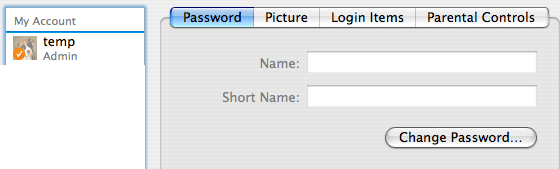 |
|
| Step | 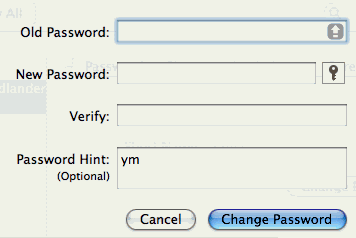 |
|
Last updated: 27/07/2011 |