
 |
|
Troubleshooting - SavionWeb Interface |
|
|
|
|
|
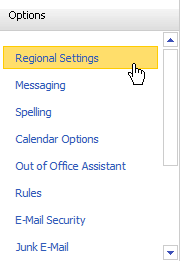 |
|
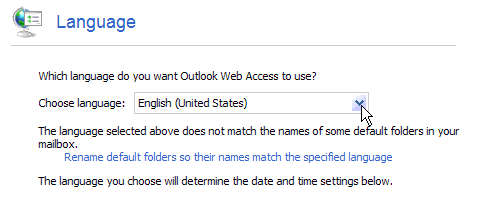 |
|
 |
|
|
|
 |
|
 |
|
|
|
 |
|
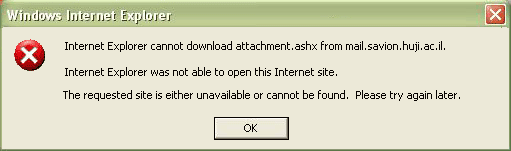 |
|
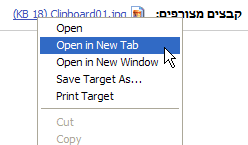 |
|
This option will reset the browser settings, current settings will be lost
|
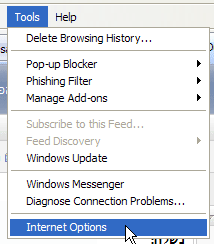 |
|
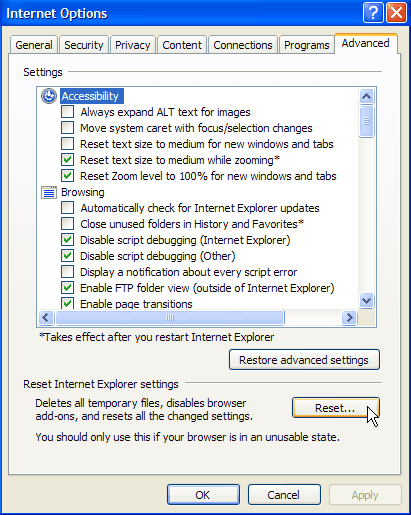 |
|
 |
Last updated:
06/10/2014